This document describes the method of resetting your user name and password in DD-WRT firmware on WGR614L. First, we'll discuss how to set this up when a hard reset has been performed on the router.
Resetting Username/Password In DD-WRT On WGR614L After A Hard Reset
After doing hard reset, access your router through your browser.
(NOTE: The default IP address of the router is 192.168.1.1.) It will prompt a page that will ask for setting user name and passwords in place of the default values as shown below:
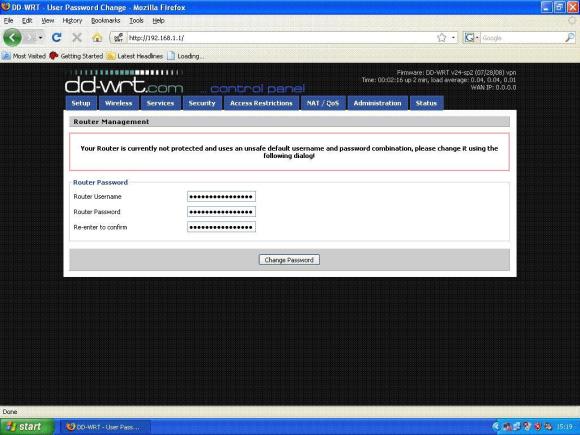
Change your user name and password, and click the "Change Password" button. This will change these values and you will see the System Information page as shown below:
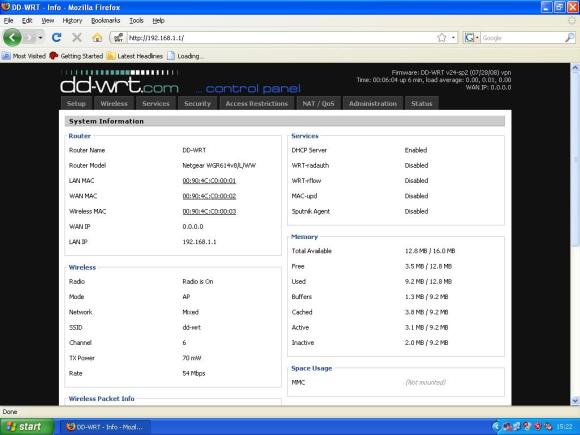
Now, if you want to change or view any parameter, you will click the corresponding tab and DD-WRT will ask you to enter your new user name and password as shown below:
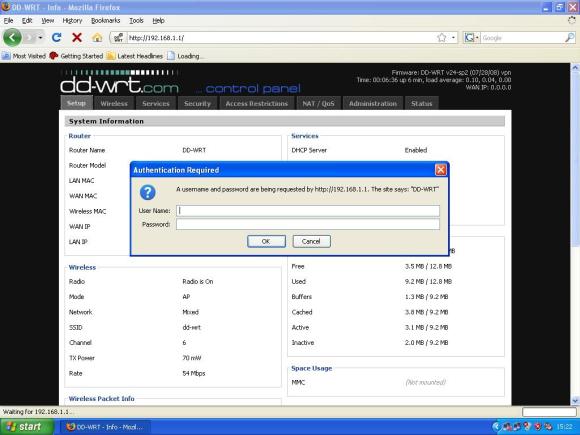
Enter your new user name and password and click OK. It has been shown in the figure below:
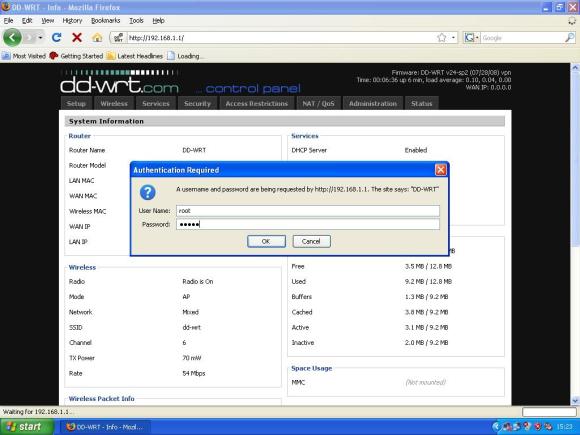
If you have entered the correct user name and password, the page you have chosen will now be displayed. In this case, we have chosen the "WAN Setup" page as shown below. Note that my Internet browser is also prompting to save the new username and password.
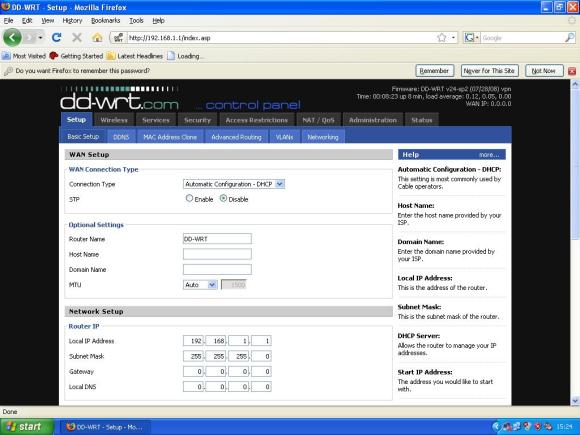
Now, you should be ready to go with your new username and password, but what do you do if you want to change this information in the future without hard resetting your router?
Resetting Your Username/Password In DD-WRT on WGR614L Without A Hard Reset
First, go to the Administration page and set the value of your user name and password as shown below:
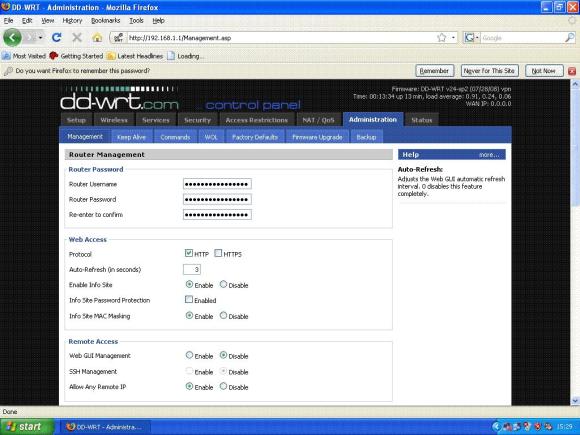
After typing in your new user name and password, click "Save Settings" at the bottom of the page.
This will prompt a message that indicates that these parameters are being set for you as shown below.
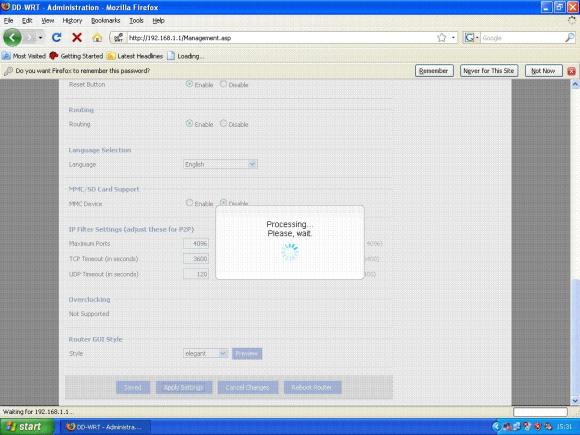
Once the process is completed, DD-WRT will immediately ask you to enter the new user name and password as shown below:
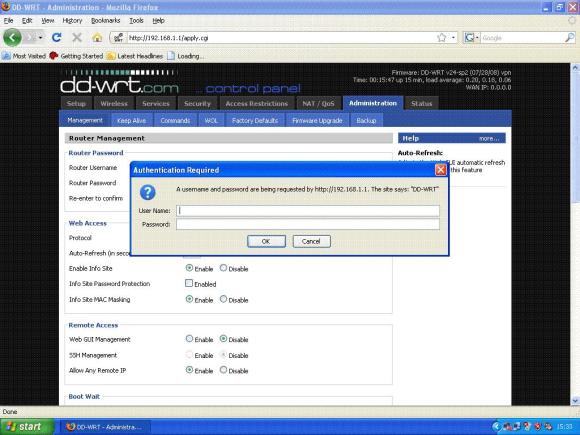
Once again, after you have re-entered your new information, you will be able to access DD-WRT with your new username and password.
Quick Links
View Downloads and Firmware for the WGR614L | View Articles and More for the WGR614L



Jason farmer