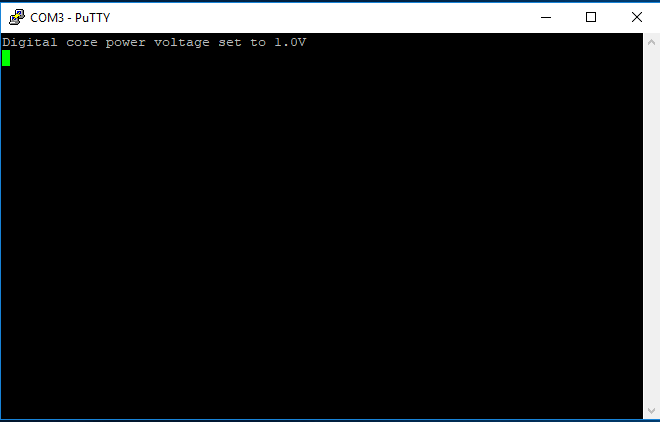Hi
Could someone help please
I have an R8000 running stock firmware (V1.0.4.18) and I am trying to convert it to DD-WRT which I have been running o another router for the last few years
I try and flash the router via the web interface I get an error reporting that this version is not compatible. After some research I have connected up a serial cable to flash the router via this method.
My problem is trying to get to the CFE prompt. I have restarted the router started pressing the CRTL+C before, after and during the startup and I have been totally unsuccessful at accessing the prompt. The router just starts normally.
I do get to a # prompt but this will not allow me to run nvram or start the tftp server
Could someone help


When turning the router, keep CRTL pressed and then repeatedly press C, thats should get you into the CFE. If not, check the transmit cable.
Hi Alex
i have tried that and still no CFE prompt. Held down the CTRL key started pressing the C key repeatable and switched on the router. The router just boots up normally and doesn't give me a CFE prompt.
once the router has fully booted I do get a # prompt that allows limited commands but no nvram or tftp server
When you get to the # part, check your board id with this command and post it here: burnboardid
I had a similiar problem trying to get to the CFE> prompt on the serial console. I could see the debug text flowing accross the screen during reboot, but the router would not display the CFE> prompt. It turns out I had the RXD and TXD wires reversed when I connected them to the circuit board pins. Even though I had the pins reversed, I still got debug text on my terminal screen, so I assumed it was connected correctly. Reversing RXD and TXD allowed me to get to the CFE> prompt. I used the Adafruit USB-TTL cable, product 954. If pin 1 is closest to the back of the board, I left pin 1 and the red wire from the cable NOT connected. Black (ground) to pin 2. White wire to pin 3. Green wire to pin 4. With these connections, I was able to get to the CFE prompt. Hope this helps
I have a similar problem, my R8000 simply stopped after restarting it, I am trying to access the CFE prompt but it does not exit the screen "Digital core power voltage set to 1.0V" I tried CRTL + C countless times, I tried rebooting with 30/30/30, and then connect, and I can not access the CFE.Do you have any idea about this error?