Hey everyone -- been using the original DD-WRT build for the R6300 for quite some time, and recently updated to the new one (available here).
I am currently utilizing a VPN through L2TP, and am regularly achieving these kinds of speeds on a 35 Mbps connection:
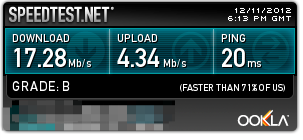
When I disable the connection and simply go through a regular connection, here is the result:

So, you can see I'm seeing a pretty significant speed drop with L2TP enabled. I expect some speed loss, for sure, but this seems like an awful lot. Also, this happens with any VPN server I connect to, and I've tried two different services.
Furthermore, I've tried OpenVPN on the WNR3500L and WNR3500Lv2 with shibby's and Toastman's builds, and have seen even lower speeds -- hovering around ~8-10 Mbps. That's using the integrated OpenVPN client. With it disconnected, I easily achieve the ~35 Mbps speeds.
is this a known issue, or is this simply the accepted behavior when a VPN is enabled? Is there any way to achieve higher speeds? I didn't change any "advanced" settings and simply have the basics running, e.g., uPnP & wireless, with most other services disabled (e.g., USB, etc)

These builds all use userspace L2TP, I recompiled my builds in order to use the kernel l2tp driver, but actually never tested it and the one who reqested this feature never reported back to me.
So I'm not sure if kernel mode works or not, but it would definitely speed up transfer speeds as userspace l2tp is too cpu intensive, you will see this if you monitor cpu usage.
By the way, I'm currently testing zabbix client with my build which allows some cool router monitoring (CPU usage, HDD Space, Connected Clients etc.). I have already created a complex template for the latest zabbix server. I still have to create a page inside ddwrt webif though.
Awesome -- I'd love to test out zabbix, it's not something I'm familiar with.
So, the 19545 build that we have posted here for the WNR3500Lv1 has the kernel L2TP driver included?
Also, do you have any builds that are compatible with the WNR3500Lv2?
I am using dd-wrt(latest release) for my R6300.
I am trying to configure WAN in L2TP mode.
I am using a L2TP server configured in a linux machine and server IP is 192.168.8.19
My router's default IP address is 192.168.1.1
My question is what would be the value of "Gateway (L2TP Server)" field in that respect?