Toastman is a huge contributor to the linksysinfo.org forums and has created a version of Tomato for the WNR3500L.
If you have been following the articles and posts here you will know that teddy_bear, the LinksysInfo Guru over at Linksysinfo.org, has created a beta Tomato firmware that will run on the WNR3500L. You can read more about it here.
Toastman has taken his latest version and has added some features that are quite handy.
Here are the basics of how everything is put together.
It is based on Tomato Firmware v1.28, with USB support integration and GUI. It uses the Linux kernel 2.6.22.19 and Broadcom wireless driver 5.10.147.0. It also has support for additional router models and Wireless-N mode.
All the current "Teddy Bear" features are included, notably: - USB Support, Samba, FTP, Media Servers
- Web Monitor
- Per-connection transfer rates
- Byte counter added to QOS/Details
- QOS rule ID added to QOS/Details
- Additional ipv6 support in GUI, QOS, Conntrack
"Toastman" Features: - 250 entry Static DHCP | 500 entry Access Restrictions
- QOS class labels | Toastman QOS rules
- Fast conntrack timeout | Fast auto refresh
- Tools/System refresh timer
- Safe CPU frequency selector
- Loads upnpconfig.custom from JFFS, for VPN UPnP support
There are several versions available depending on your needs. You can find all the versions from their FTP site.
The latest version is #7440. If you go to their FTP site [here] you will see several available downloads.
There are several different firmwares listed on the page, but what you are looking for is the K26 build and MIPSR2. Do not accidentally use a K24 build as it will brick your router.
If you need USB support you also will need a firmware that shows it's included. You will see USB in the filename if it is.
For example, I am using this firmware: tomato-K26USB-1.28.7440MIPSR2-Toastman-Ext.trx. (Click to download.)
There are several versions available, and if you don't need all the bells and whistles (or have a WNR3500V2) then the 'Lite' version is all you need.
If you need VPN, there is also a version for you.
I have been running Toastman's firmware for about a week or so and have not had any issues yet, so I have no problem recommending it if there are features you would like to try.
Here are some screen shots of some of the various options and reporting via the GUI interface.
QOS Graphs
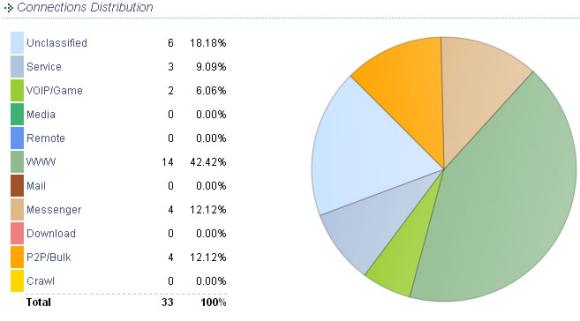 .
.
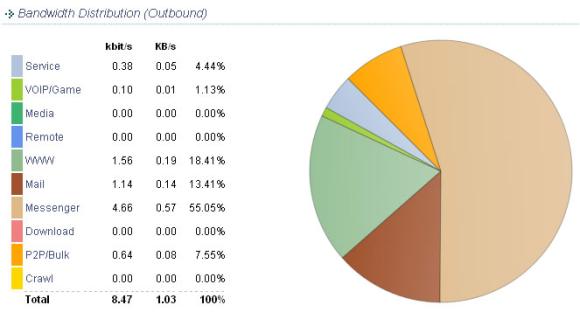
QOS Specific Details

Transfer Rates (personal info removed)

Basic QOS Settings

Recently Visited Sites and Searches
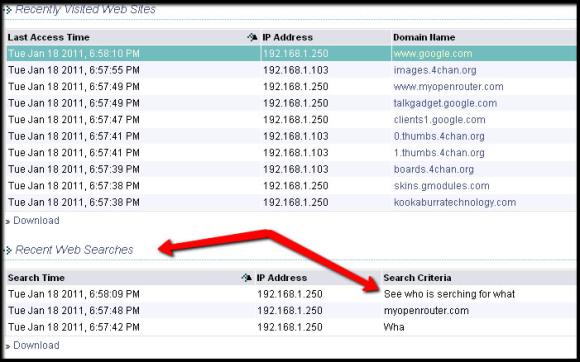
There are two different QOS firmware builds. For example there is 'tomato-K26USB-1.28.7440MIPSR2-Toastman-OriginalClassNames-Ext.trx' and 'tomato-K26USB-1.28.7440MIPSR2-Toastman-Ext.trx'
They use a slightly different classification for QOS. The 'OriginalClassNames' means just that. It uses the original names. The other uses special QOS class labels and Toastman's QOS rules.
To learn more about them and see all his QOS tweaks see his thread. [here]
If you do try it, let us know your results!


Have just upgraded from 7440 -> 7458 (w/USB) over-the-top on WNR3500L. There were no configuration changes. I noticed two things:
01) "Device List" page header DOES read "Tomato RAF" (as Mat stated).
02) "Web Admin" access is no longer possible from the LAN using the DDNS names auto-maintained in the router (and both reporting "Update successful" in the I/face; both pingable from a PC). It worked under 7440 (using HTTP and port 88). I have not tried from an "off-site" location.
This firmware is, however, brilliant. Thanks!
Edit: Adding the remote access rule to the "Port Forwarding" (Basic) table solved my problem. That is:
"TCP 88 80 192.168.1.1"
Then I noticed that the same is true for SSH access. Same solution. In my case:
"TCP 24 24 192.168.1.1"
Question: Could it be that this build (7458) ignores rules set in I/face parts other than the "Port Forward" table?
Is there a way I can make bittorrent traffic stand out on the graph separately if I know the port number(s)? It says VOIP/Game right now. I'm a little sketchy on how to enter that into the classification page. Are there docs somewhere?
The last few releases have produced quite a few bug reports.
Although I have mostly been unable to reproduce some of the problems that people have been experiencing, I believe I have found a source of instability. The best way to resolve this was to go right back to version 7453 and then rebuild from there, minus the questionable commits.
Version 7465 is the updated release. The ones that may be subject to some instability have been deleted.
If you are using 7453 to 7462, please reflash with 7465.
This release allows you to specify your own class names. If you choose these carefully, it will make it much easier to see what is going on at a glance. Changing the names does not affect any of your rules, so you need have no fear of changing them until you are happy with the result!
duplicated post- please ignore!
I have just tried 7465 (flashed from 7458) and it still has both the issues I mention above (see "March 27th"). I have reverted to 7440 which has neither of the issues of affecting me, and all is well. I hope this feedback is OK but I thought it best to mention it. Thanks.
Still stuck to Firmware v1.28.7440 MIPSR2-Toastman K26 USB Ext
running 50 days without any issues : great lan gigabit bandwidth
thanks Toastman
what are the major changes with last release 7465
Tomato Firmware v1.28.7466 MIPSR2-Toastman K26 USB VPN
- Linux kernel 2.6.22.19 and Broadcom Wireless Driver 5.10.147.0 updates
- Support for additional router models, dual-band and Wireless-N mode.
- USB support integration and GUI, IPv6 support,
Copyright (C) 2008-2011 Fedor Kozhevnikov, Ray Van Tassle, Wes Campaigne
http://www.tomatousb.org
VPN integration and GUI Copyright (C) 2010 Keith Moyer,
[email protected]
This compilation by Toastman may also include:
"Teddy Bear" current features, notably:
- USB Support, Samba, FTP, Media Servers
- Web Monitor, Per-connection transfer rates
- Byte counter, QOS rule ID added to QOS/Details
- Additional ipv6 support in GUI, QOS, Conntrack
"Victek RAF" features:
- CPU Freq | Previous WAN IP | Additional Themes
- Revised Static ARP Binding | Revised IP/MAC/Range QOS/Bandwidth Limiter
"Toastman" Features:
- Supports 250+ simultaneous users, comprehensive QOS rules set by default
- 250 entry limit in Static DHCP & Wireless Filter | 500 entry limit in Access Restrictions
- Configurable QOS class names | Toastman QOS rules | Fast conntrack timeout
- CPU frequency selector | Faster page refresh settings
- VLAN Support for UPnP - if exists, loads upnpconfig.custom from JFFS
Developments by Victek/PrinceAMD/Phykris/Shibby/Toastman
Based on Tomato Firmware v1.28
Copyright (C) 2006-2010 Jonathan Zarate
http://www.polarcloud.com/tomato/
Built on Mon, 11 Apr 2011 00:20:47 +0700
On Bold and Underlined are the principal new funciotns !!
Thanks Triatum for this explicite reply
better perf with Broadcom Wireless Driver 5.10.147.0 update ?
Bug, see below
Bug again ;-)
Hard to say honestly. I have 4 to 6 MiB/sec transfer rates here for example (from USB disk plugged to router, ext3 formated, Samba share).
It seems that latest Broadcom driver (160 version) is better, but not yet included in Tomato (only DD-WRT).
I have just tried 7466 (flashed from 7440) and the two bugs (?; certainly, "changed behaviour") I mentioned on "March 27th" are still present. I am not the most sophisticated User but "Remote Access" is important to me for the WOL functionality. I have reverted to 7440 again. It seems very reliable. I hope this helps. Thanks.
I found two separate sources of instability, both have now been addressed. Latest build 7467 has many new updates, and increased support for Linksys E series routers. Configurable class names.
To access your router via a hostname you must now set Advanced/Firewall/NAT loopback to "ALL"
(The router now listens directly on the WAN interface and no longer works by port forwarding - this is the cause of the changed behavior.]
I have just flashed 7467 (directly over 7440) and adjusted the "NAT loopback" value to "ALL". My "local" (LAN-side) "Remote Access" now works for Http and SSH. Thanks.
On the "Status/Device List" page it reads "Tomato RAF" instead of "Tomato" even in the latest version 7467.
Mat, thanks. I can see where it's crept in. I'll remove it, and repost (it will have a different compile date and time).
Could you start uploading files to sourceforge.net?
4shared.com is slow and sometimes have to wait more than 300 seconds.
Thanks
Nope, you get what you get.
For those people who seem to have had problems with recent builds, I've gone back to 7466 as a base and rebuilt on it. I'm curious to see if people will think this build better, it has removed CTF and Fast NAT. 1.28.7475 posted today.
The Bandwidth function is not work!
I see this message:
"Client Monitor: You can set an individual IP to monitor in the realtime graph page." and "The rstats program is not responding or is busy. Try reloading after a few seconds."
What is wrong?
Thank you in advance for your response!
Oykawa
I hope when I install this software, it could help my perennial problems of excess bandwidth even if I am the only user and my also this can help my site to be more effective and efficient to all it's users. Crossing my fingers on this product. casino på nätet
I see a lot of different toastman downloads here, but I am unsure about which build is most suitable for my needs. I have a WNR3500L so I want a K26 USB version. I have been running the original toastman posted in this forum. It works well and it recently rebooted for some reason after 100+days uptime so I'm uncertain whether I should go into update frenzy or not. What are the NVRAM60K / RT / NOCAT versions about? I assume that I can guess EXT / STD / VPN /Mini / Lite, but perhaps others can't. Is there a key to all these somewhere?
You can't use NVRAM60K it is intended for other routers, it can brick the 3500L. You can use all others depending on what you need. You should flash a USB version if you want tu use an external Harddisk.
The most used are Ext and VPN both are the same but VPN has ... OpenVPN features added. Mini and STD are for routers with less flashRAM than 3500L. Cat versions contain a web portal to identify users by login/password to be able to surf the internet so it's often not necessary for a 'domestic' use.
Hoping I've been clear enough !
Googling seems to indicate RT might be something to do with realtime monitoring of individual IPs.
Nope don't think so I've understood that it's referring K26-kernels builds for MISPR2 routers like RT-N16 and 3500L, but I've never saw a clear explanation or that lol.
Might be that, but I'm currently running
which doesn't have the RT in it.
Hi,
I was thinking of trying a Toastman build of dd-wrt, but I don't know if it has a DLNA server built in? If not, is it easy to add one?
Best,
Jon
Toastman's build is based on the Tomato firmware not DD-Wrt.
It does have a DLNA server built-in.
Can anyone comment on routing and wireless speed using Toastman/Tomato vs the stock Netgear firmware?
I just purchased this router to replace my WRT54G running Tomato in order to get better wireless speed, but have seen some worrying reports about DD-WRT firmware performing poorly on the unit.
How does Tomato fare? If there's a significant speed loss, I might consider making do with the stock firmware...
do you think its safe to upload without bricking WNR3501L ? ( from dd-wrt web ui )(TRX )
Pages