Toastman is a huge contributor to the linksysinfo.org forums and has created a version of Tomato for the WNR3500L.
If you have been following the articles and posts here you will know that teddy_bear, the LinksysInfo Guru over at Linksysinfo.org, has created a beta Tomato firmware that will run on the WNR3500L. You can read more about it here.
Toastman has taken his latest version and has added some features that are quite handy.
Here are the basics of how everything is put together.
It is based on Tomato Firmware v1.28, with USB support integration and GUI. It uses the Linux kernel 2.6.22.19 and Broadcom wireless driver 5.10.147.0. It also has support for additional router models and Wireless-N mode.
All the current "Teddy Bear" features are included, notably: - USB Support, Samba, FTP, Media Servers
- Web Monitor
- Per-connection transfer rates
- Byte counter added to QOS/Details
- QOS rule ID added to QOS/Details
- Additional ipv6 support in GUI, QOS, Conntrack
"Toastman" Features: - 250 entry Static DHCP | 500 entry Access Restrictions
- QOS class labels | Toastman QOS rules
- Fast conntrack timeout | Fast auto refresh
- Tools/System refresh timer
- Safe CPU frequency selector
- Loads upnpconfig.custom from JFFS, for VPN UPnP support
There are several versions available depending on your needs. You can find all the versions from their FTP site.
The latest version is #7440. If you go to their FTP site [here] you will see several available downloads.
There are several different firmwares listed on the page, but what you are looking for is the K26 build and MIPSR2. Do not accidentally use a K24 build as it will brick your router.
If you need USB support you also will need a firmware that shows it's included. You will see USB in the filename if it is.
For example, I am using this firmware: tomato-K26USB-1.28.7440MIPSR2-Toastman-Ext.trx. (Click to download.)
There are several versions available, and if you don't need all the bells and whistles (or have a WNR3500V2) then the 'Lite' version is all you need.
If you need VPN, there is also a version for you.
I have been running Toastman's firmware for about a week or so and have not had any issues yet, so I have no problem recommending it if there are features you would like to try.
Here are some screen shots of some of the various options and reporting via the GUI interface.
QOS Graphs
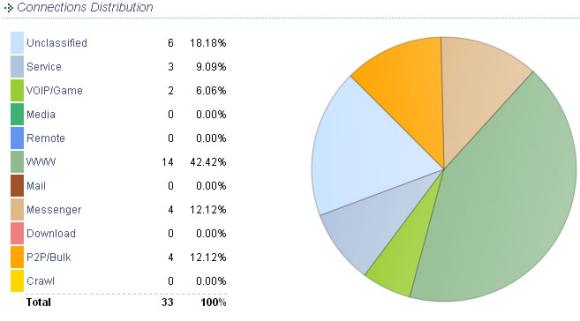 .
.
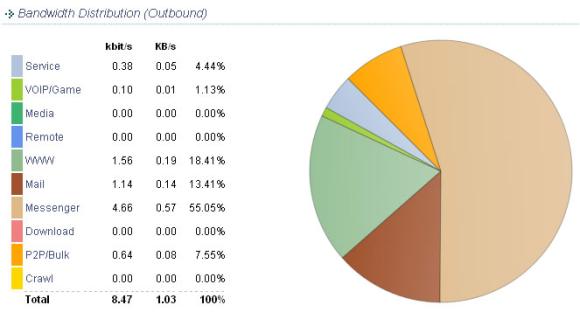
QOS Specific Details

Transfer Rates (personal info removed)

Basic QOS Settings

Recently Visited Sites and Searches
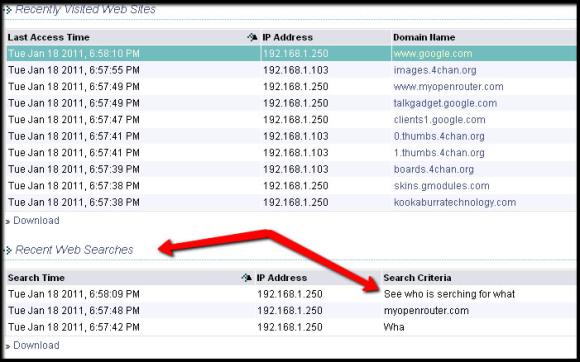
There are two different QOS firmware builds. For example there is 'tomato-K26USB-1.28.7440MIPSR2-Toastman-OriginalClassNames-Ext.trx' and 'tomato-K26USB-1.28.7440MIPSR2-Toastman-Ext.trx'
They use a slightly different classification for QOS. The 'OriginalClassNames' means just that. It uses the original names. The other uses special QOS class labels and Toastman's QOS rules.
To learn more about them and see all his QOS tweaks see his thread. [here]
If you do try it, let us know your results!


Still using Tomato Firmware v1.28.7440 MIPSR2-Toastman K26 USB Ext
97 days, 15:26:54
damned stable !
I'd like to do this but I don't want to sacrifice the wireless performance - 90% of what I run is wireless - has this improved since March?
To follow up on my own question, I ran the stock firmware for a while, but had stability issues (and disappointing speed) and thus switched to Toastman about a month ago. I'm happy to report that both stability and speed have improved.
I ran some quick and dirty tests (bash script uploading and downloading files of random data to a server connected to the router on Gigabit) and 802.1n wireless transfers are something like 25% faster with Toastman than with stock. Not what I was expecting, but I'm pleased :)
A quickie
The original wireless drivers for K2.4 years ago was sort of the standard wireless driver.
The ND drivers were introduced to provide support for newer routers while also supporting legacy routers, and a side effect of this was that some problems such as rebooting when certain Intel clients connected, were fixed.
The newer generation of faster routers needed yet newer drivers, the first to be used was for the RT-N16 router. This became known as the RT driver, though of course it's not limited to that. This is used for the 3500L, the Linksys E series, etc.
Recently Teddy Bear added support for the E4200 with a yet newer driver, his branch for the E4200 was named RT-N. This wireless driver has sort of become known as the "N" driver. It is really for the E4200 and a few similar routers. It isn't needed and doesn't work so well on most legacy routers, although tit does run, and it's BIGGER too. A few people have had good results with it but the majority have not been so happy, I think it would be fair to say.
Happy New Year to all!
Does Tomato USB support RFC 4638 (MTU > 1492)? I guess it doesn't, as I cant seem to set the MTU to work above 1492.
What is the default user name and password? I tried root and password.
It says the server says: toast.
1. Is PPPoE supported in this version - I saw a note in the initial version that it was not. It's my only way to connect to the wild web, so must have it
2. Is USB storage supported? Netgear native version works in Windows and Android tablet (Thrive), but on the tablet it fails in file explorers. I wonder if this Tomato version might do the job
3. Are the logs better than the native firmware? - I'm used to Hyperwrt-Thibor on WRT54g logs and not two-liners which are rough to read
4. Can we tweak the wifi signal power a bit?
OOOPS, I think I'm in a wrong forum - new and dumb user :(
I'm interested in WNR3500Lv2, some 1.28 version of firmware.
1.5 year later, still using the same Tomato Firmware : So Good
Pages