Do you have a VPN on your open source router?
One of the best features of the various flavors of open source firmware available for NETGEAR routers is the ability to enable use with your personal VPN client.
Enabling a VPN client on your router can have a variety of benefits. Most notably it will mask your IP (Internet Protocol) address and encrypt your connection in order to protect your security and privacy. All connections to your router, guest or private, run through your encrypted connection.
Secondly, because your IP will change, you will be able to watch geographically restricted content such as Netflix, Hulu, BBC iPlayer and more. For example if you connect to a US server from the UK, not only will your online activity be hidden from your ISP (Internet Service Provider) and the government, but you’ll also be able to watch the US Netflix catalog which is the largest of them all.
Do you need help understanding VPNs?
Signing up for a VPN service, understanding how it works, and how to set it up with your individual router can be an overwhelming task, especially if you’re new to this stuff or aren’t a self-professed router geek.
As such, we’d like to provide some helpful resources for learning more about using a VPN with your NETGEAR router. We’ve written some articles on how to set up a VPN with your NETGEAR router and our friends at BestVPN have also released this Ultimate DD-WRT guide which we think is great for beginners.
How to select the best VPN service for your router?
Whether you’re running Tomato, DD-WRT, or another open source firmware on your router, choosing the right VPN provider can be a challenge.
Luckily, at BestVPN, in the spirit of helpfulness that we try to embody here, has compiled a wealth of resources for the VPN user, including guides and even a VPN service comparison tool to help you select the best one for your personal needs. In addition, BestVPN offers a wide variety of advice on protecting your privacy. Visit their site and learn how to get the best from your VPN selection.
Selecting the right router for you
If you already have a router, then of course this isn’t an issue. However, if you’re in the market for a new one, and a VPN connection is important, then this is also a challenge. Running a VPN client on your router is extremely CPU intensive and to get the best throughput speeds you will need to choose the fastest one that you can afford. When it comes to NETGEAR, BestVPN recommends the R7800, R8500 and R8000.
However, as mentioned, a decent VPN service will be the most important. It won’t matter if you’re router can achieve a 40Mbps VPN speed throughput if the VPN provider maxes out at 10. Of course, if you’re feeling very techy you can set up your own VPN service using a site like PrivatePackets. And if you’re feeling extremely techy and you have a friend abroad you could both run a VPN Server and VPN client on your router, but that’s a tutorial for another day.
Note: MyOpenRouter is not affiliated with BestVPN. We just really like their message and their support of protecting personal privacy as well as supporting the development and use of open source firmware. Check them out!
Category:


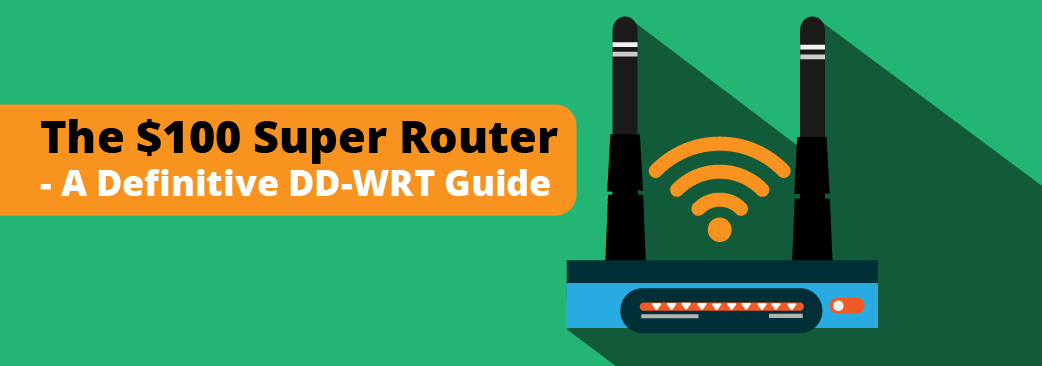
Hi, I am new to this VPN stuff , but I have taken my netgear c6300 turned off the router and setup my R7000 netgear router with Kong's dd-wrt firmware. I am currently running the v3-R30600M version and set it up. I am looking for the best option to use as a VPN, can I get some advice since lessons learned are always better than trial and error. thank you in advance.