If you're going to be working with your router a lot, or especially working with multiple routers, it's convenient to have an externally accessible serial port.
Needless to say, soldering third-party circuits to your router's mainboard voids the warranty, and if you make a mistake, you can cause permanent damage to your router. Proceed at your own risk.
Items Needed

- a 3.5mm (aka 1/8 inch) stereo audio jack
- an FTDI 3.3V USB-Audio Jack TTL cable (TTL-232R-3V3-AJ).
- soldering iron
- solder
- desoldering bulb or copper wick
- dremel tool or drill
- Torx size T8 driver
- 22awg solid core wire
- diagonal cutting pliers (optional)
- needlenose pliers (optional)
You should be able to get the stereo audio jack from your local electronics store for USD$2.50 or less, or order it online here:
http://www.radioshack.com/product/index.jsp?productId=2103451&y=10&x=14&retainProdsInSession=1
The USB-audio serial cable is available from one of these places:
http://microcontrollershop.com/product_info.php?products_id=2560
Installation
OK, now move the little rubber footies out of the way, and use a T8 Torx bit to remove the four screws. If you don't have a T8 Torx, you might be able to get away with using a small allen wrench, or a jeweler's flathead screwdriver.

Find JP1 on the board. Use a desoldering bulb or wick to remove the solder for pins 2, 5, and 6. Be careful of the tiny surface mount resistors right above JP1 in this picture -- they're so small, you can barely see them.
You really don't want to desolder those, trust me.

Cut three 7-inch lengths of 22awg wire, strip off 3/8" of insulation from both ends of each. Solder them into the holes you just opened on JP1. Then, trim the excess wire from the bottom of the board with diagonal cutting pliers. Make sure there are no solder bridges from one wire to the next, and again, be careful of the tiny surface mount resistors right next to JP1.

Solder the wires to the stereo audio jack as shown in the picture -- connect pin 2 on the router to the jack's tip connector, pin 5 on the router to the jack's middle ring connector, and pin 6 on the router to the jack's base connector.


Next, use a dremel with a grinding bit to drill a hole in the router's case between the WAN port and the antenna. Be very careful while you're doing this. You don't want to leave any little metal bits on the circuit board -- they could cause a short, and your router will go up in smoke. Once you have the hole big enough so the jack fits, clean off the board thoroughly.
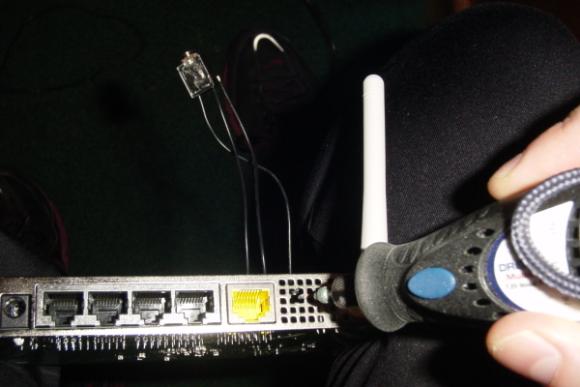
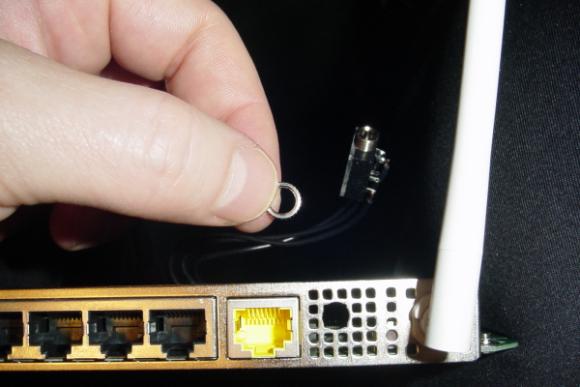
Install the jack in the hole, screw on the retaining ring, and tighten gently with needlenose pliers.

That's it! Put it all back together.

If you're not sure where to go from here, BrandonC wrote an excellent article which describes installing serial console software on Windows, among other things:
http://www.myopenrouter.com/article/10341/Recover-Your-WGR614L-Using-a-Serial-Console-Windows/
I would like to mention a few 'gotchas' that people new to playing with wireless routers might not be aware of:
- The factory default reset done by your firmware image will probably do something a little different than the factory default reset done by your bootloader.
- The bootloader factory reset is triggered when you unplug the router, then hold in the reset button, keep holding in while you plug in the power, and release it 30 seconds later.
- The firmware's factory default reset can usually be triggered through the web interface, or you can trigger it by simply holding in the reset button for 30 seconds (don't unplug the power cord).
- Also, when using the web interfaces, sometimes one web browser will work while another won't. Sometimes IE doesn't work properly and you need to use Firefox instead, or vice versa. I've run into problems both ways with different firmware images.
Have fun!
-Jules Agee
Quick Links
More Info On The NETGEAR WGR614L


Hi. This looks quite interesting, i might have to give it a go myself but there are a couple of things i need to know first -
The usb-audio serial cable - is it something special or just a standard usb cable with a jack plug on the end ?
Is this so it can be plugged into a pc only or if my usb was a socket would i be able to plug my 3g modem into it to use it as a wireless access point without needing to run it all through my pc (for the benefit of my home network) ? This is exactly what i need but cannot afford to buy a specialized router.
Thanks very much in advance.
Hi Chrisy3,
Yes, it's a special cable with a chip built into it to convert USB to LVTTY, dropping the voltage from 5v to 3.3v.
Connecting a 3G modem to the serial interface on a WGR614L might be theoretically possible, but it's definitely not practical. You would have to get a Linux driver for your 3G modem, assuming one exists, installed and working with a standard serial interface on your router. Then you would have to figure out how to power the modem and the converter cable since they wouldn't be getting any juice from the router's serial interface, and even if you got past those obstacles it would be limited to 115kbps throughput so you would never realize 3G speed.
The main reason you would want to install a serial port on your router is to provide a way to access a console and reconfigure or reflash your firmware when the network interfaces are not working.
Netgear has a router with a USB port and support for some USB 3g modems working with default firmware (~$130 USD):
http://www.netgear.com/Products/RoutersandGateways/3GMobileBroadband/MBR...
Or you could get one of these, plug your 3g modem into it, and install OpenWRT if you're comfortable with Linux command-line configuration (~$90 USD):
http://www.newegg.com/Product/Product.aspx?Item=N82E16833320030
So, if I have a computer with an actual serial port?
So, well its obvious there's no hardware flow control, and I see 115200 8N1 and no software flow control either. I guess anything close to modern computers are fast enough not to need it, LOL.
So basically all that needs to be done is to standardize the voltage levels such that the RS232 output doesn't fry the router, and the router output actually triggers the RS232 input on a PC. What is that gonna need, like a dual op-amp chip and a few resistors maybe? Probably enough power in the DTR or RTS lines to run that, and I'd bet the entire converter would fit within the confines of the back of a typical off-the-shelf 9-pin make-it-yourself connector if the resistors were wire wrapped onto the op-amp before soldering rather than connected with a PCB ...
Any interest in this? I could design and test it if there is. Oh, and I see the cables online are
You mean something like this?
http://www.sparkfun.com/commerce/product_info.php?products_id=133
I haven't tried anything like that. Might work. Good luck.
There are real RS232-LVTTL converters available here:
http://www.compsys1.com/workbench/BenchOrders/bench_orders.html#dte
I don't know why you would do this unless you don't have a USB port on your computer, and it's been a long time since I've seen a computer without a USB port.
Sorta like that but stuffed inside of something like this, so it'd give the same feel as the USB version.
http://www.subatomicglue.com/sidl0g/IMG_3315.JPG
> I don't know why you would do this unless
Just seems like a good intermediate to get it to work with non-computer hardware, or a way to avoid another unnecessary layer of simulation in any computer with a serial port on the back that probably isn't used for anything else (most have two).
I've never been a big fan of those fake com ports, never used a "winmodem" if I could avoid it in the 90s either :-)
.
i made an adaptor from ttl 3v3 to rs232 with max3232 as in schema:
http://t2.gstatic.com/images?q=tbn:ANd9GcT40jvaY1zYmr9jzmssVI6fZ9uIxi5N3...
i powered it with +3v3 from router's ttl serial port 1.
That's great.
I need the tutorial very much.
Hello,
Nice Article! I have a question and maybe you could point me in the right direction.
I want to send and receive network ping packets via the serial port. Is there a router that has like an AT command interface or would I have to code that into the open source
I do all of this with PC's but they are very expensive for what I need
Best Regards