Once you get your hands on the NETGEAR WNR3500L, you'll probably be pretty tempted to start hacking away; unleashing the power of this brand new open source monster. Fortunately, the WNR3500L already has several distributions of DD-WRT that are easy to install and use, and are perfect for either a first step into open source networking, or as a powerful solution for Linux junkies.
What is DD-WRT Anyway?
If you're new to all of this, you may not be overly familiar with DD-WRT or what it does. Basically, it's an open source, Linux based firmware for wireless routers that is not only lightweight, but extremely flexible and configurable compared to most standard firmwares. You can find more information on DD-WRT's official website.
How To Install DD-WRT on your WNR3500L
Alright, on to the good stuff! The first thing you'll need to do is download the WNR3500L specific build of DD-WRT. You can find it (and a link to the source code) here. Unzip the firmware and place it on your desktop or somewhere on your computer that you can easily locate. Before you proceed, be forewarned that this is BETA firmware, and that you reflash your router at your own risk.

Go ahead and log into your WNR3500L over your network by typing in 192.168.1.1 into your browser (or whatever IP address you chose.) You'll need to type in your administrator username and password, and you'll be brought into the NETGEAR standard firmware. Look at the links on the left, and click "Router Upgrade."

You'll be brought to the screen that you see above, where you are able to either update the standard firmware over the Internet, or manually choose a firmware to flash to the router. You'll want to click the "Browse" button and select the DD-WRT firmware. Once this is done, click "Upload."
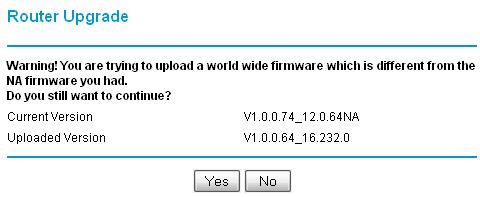
You'll be asked if you want to continue. Select "Yes."
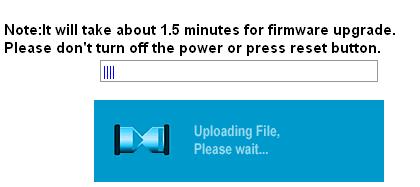
Once you proceed, the firmware update will begin. DO NOT power down your router or otherwise mess around with the flash... if you perform a bad flash, you may have to debrick the WNR3500L (and that is a much more detailed process than this.) Also, it takes a bit longer than a minute and a half like it states; patience is a virtue. Wait for it to finish completely.

Eventually, you'll see this screen. When you see this, the router should be finishing the flash and rebooting. Once it's completely finished, you can type in 192.168.1.1 once again. You'll be prompted to log in - the default password is "admin" and the username, if needed, should be "root."
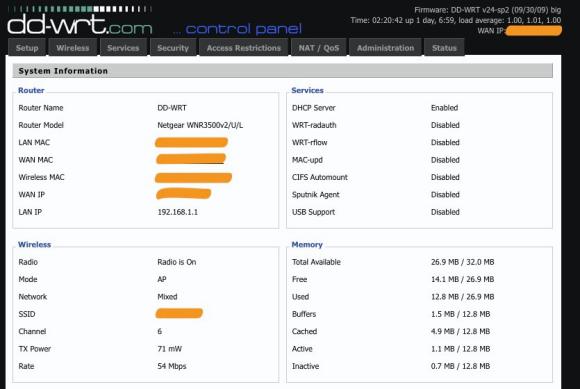
If successful, you should be brought into the DD-WRT interface. If you aren't prompted to, you should first go into the "Administration" tab and set a new username and password for the router login, to keep your network and router secure.
Setting up DD-WRT
There are a few key things that you should set up in DD-WRT first before you delve into the more detailed settings (which are out of scope for this how-to.)

You navigate DD-WRT through the tabbed interface at the top, which is very straightforward and easy to use. Of course, you'll probably want to set up the wireless portion of your router first. Head over to the Basic Wireless settings, where you'll be able to set up your SSID and wireless network mode as shown above. Note: After selecting the desired settings, Save them, then click "Apply Settings."

Immediately after you do this, I would recommend that you navigate to the Wireless Security pane and set up wireless security. WPA or WPA2 are significantly more secure. Note that setting up a key will temporarily break your connection, and you'll need to reconnect afterwards, inputting your new password.

The last basic setting you'll probably want to turn on is uPnP, which will allow devices that require out-of-network access to open ports automatically, saving you the hassle of manually inputting port forwarding settings. Simply navigate to the uPnP tab as shown above, and enable uPnP.
Moving Forward
DD-WRT's functionality definitely doesn't stop here. There are oodles of panes, configuration options, and separate services that one can configure and enable, but are out of scope for a beginner's setup. Keep an eye out on the community for details on these features or discuss your questions or favorite options on the forums.
When you're ready to delve deeper into the power of your WNR3500L, DD-WRT will be there to unleash it for you!


Hi,
Can we install this firmware on a WNR3500 (not L) router ?
Regards
Does this build of dd-wrt support the USB port on the WNR3500L?
Is vlan/7 and vlan/8 tagging for use with VDSL supported? WNR3500L should be connected to a VDSL Modem.
Tahagata -- thanks for the reply. Is the router widely available currently? Doing a search on Google products shows a limited number of resellers and none of the larger suppliers that I'm familiar with.
What are the differences between WNR3500U and WNR3500v and how do you know which you are getting at the store? Last time I was in the store looking for WNR3500L I only saw WNR3500 without u or v
Can we get an answer for both? While we at it, will the same firmware work on WNDR3700?
Hi,
When I connect to my WNR3500 router, the only information I get is that it's an hardware version 1 model.
How could I know if it's a U or V model ?
Regards.
Have you installed dd-wrt on it? I'm curious if only the "L" model supports it.
Netgear website does not list the specs for wndr3500v2, but they do for wndr3500L:
480 MHz MIPS® 74K CPU, 8 MB Flash and 64 MB RAM
Since you have DD-WRT installed on your wndr3500v2 can you confirm the CPU/memory specs it has?
Also if you telnet or ssh into the router can you run the following commands:
cat /proc/cpuinfo
cat /proc/meminfo
cat /proc/mtd
I don't see a data sheet on the left, I see one on the right, but I already checked it before asking the question, it doesn't have neither memory nor CPU information http://www.netgear.com/upload/product/wnr3500/wnr3500v2_ds_25sep09.pdf
make sure to use IE when re-flashing from DD-WRT interface. FireFox will give you a 404 page.
Hi, can someone please help me?
How do I revert from DD-WRT to the original firmware on WNR3500L?
Regards
-----
Found a way here :
http://www.myopenrouter.com/forum/thread/16084/Back-to-stock-firmware/
You might want to stress the importance of hard resetting (30/30/30) the router BEFORE AND AFTER flashing. This sould avoid a few head aches.
Hi,
I am buying wnr3500L router. I am a bit confused
about the different 3500 versions. I am specifically
looking for L version.
If the router has the USB port, that this definitively
mean that it is L version?
Regards,
~Aleš
I just bought mine at Fry's and it clearly states on the box WNR3500L. USB maybe available in other variants, so just look for this particular name and you will be fine.
>Aleš said:
Hi,
I am buying wnr3500L router. I am a bit confused
about the different 3500 >versions. I am specifically
looking for L version.
If the router has the USB port, that this definitively
>mean that it is L version?
Here is what I understand.
The WNR3500 V1 and V2 do not have USB ports.
The WNR3500L and U do.
You will probably not see a "U" version out in the wild so I would make sure you get an "L".
Aleš - If you are buying one from a regular store I would check the version and open the box right there before you buy it. If buying online make sure they say it's a "L" unit.
The tutorial doesn't tell that one should first use the mini .chk of dd-wrt and after that any larger dd-wrt version in .bin format
Also 30/30/30 reset is not mentioned
Can I move from a mini release that is later to an older mega firmware without any problems? Or should I wait for a new mega release?
@ Kong:
Could you clarify a bit more what you had to do to get this to work.
I am going to move to dd-wrt and wanted to know the detailed steps. During the router upgrade did you have to point to the .CHK file instead of the .BIN file?
also when do you do the 30/30/30 reset?
Thanks a lot for your help,
-andy
Is it just me or can no one else find any places to buy the WRN3500L?
I have searched google and can't find anything? Sorta odd, or am I missing something?
Thanks!
Yeah... I was missing something. :P
Brad, glad you found a place - the most popular places to buy that I know of (in the US) include Fry's and Amazon.
I've had a wnr3500l router for a week now. If I flash it with dd-wrt, can I use all 5 rj45-ports as lan ports? Original firmware does not have an option to use wan port as a lan port.
To get around the .bin issue I suggest you to have a look in these a bit more detailed instructions: http://www.myopenrouter.com/article/18919/Upgrading-to-DD-WRT-on-NETGEAR...
I just loaded DD-WRT onto a Netgear WNR3500L and in doing do encountered a couple of discrepancies with/additions to what has been documented here. Figured I'd share them:
There is mention in the postings of using Internet Explorer to flash the DD-WRT firmware, in related postings of using IE 6 in particular. I have no Windows equipment but found that it worked just fine running Firefox 3.6.10 on my Open Suse 11.2 linux based PC.
I did this with a WNR3500L fresh out of the box. In order to get to where you can flash the DD-WRT software, the standard firmware that came with the box asks for a user name and password. The default user name is "admin" and the password is "password" (you don't enter the quotes). It mentions this in the documentation on the CD, but I had to look for it there.
Stumbled upon this post after wanting to revive my 3500L v1, but cannot find a link to the needed CHK file.
I spent an hour yesterday trawling here, and the dd-wrt forums to try to find the pair of files, and am really struggling!
Anyone help?