The Tomato router firmware is well known in the open source community for being simple, lean, and full of useful features. The newest builds of this firmware have a bandwidth monitor, advanced QOS and access settings, and tons more.
So, are you interested in trying a newer beta version of this software on your NETGEAR WNR3500L? Read on for simple installation instructions and a preview of what Tomato can offer.
***Note that at this time, the available builds of Tomato that are compatible with WNR3500L are in early beta form, and as always, there is a risk involving in testing such firmware. Features may be missing or poorly implemented, etc.***
Step 1: Preparing your Router
In order to get your WNR3500L ready for a firmware upgrade, you should reset the router using a 30-30-30 reset procedure. This clears out the NVRAM in the unit and is a step to ensure that the upgrade proceeds smoothly. You can find instructions for performing the reset in this article.
Step 2: Download and Prepare the Tomato Firmware
Now, download the Tomato firmware available from the community by clicking here. As of the writing of this article, it's the latest beta build - but note that these firmwares are updated frequently. You can always check at SourceForge for newer builds as they become available.
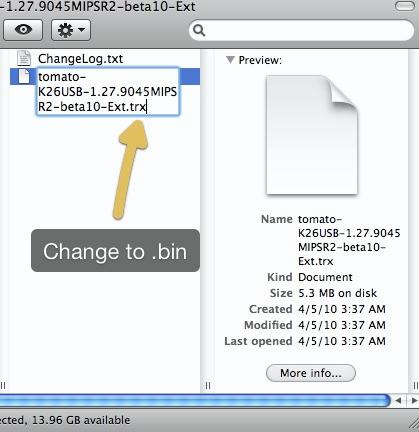
Next, you'll have to change the extension of the firmware file to .BIN as shown above. You'll see why in a bit!
Step 3: Install DD-WRT to your WNR3500L
It's recommend to install the latest Tomato beta via DD-WRT - so if you don't have DD-WRT installed on your router yet, you'll need to get that going. Fortunately, it's quite the simple affair. First, download a DD-WRT build in .CHK format (the format you need to upgrade from the standard NETGEAR firmware.) As of the writing of this article, here's a build I recommend.
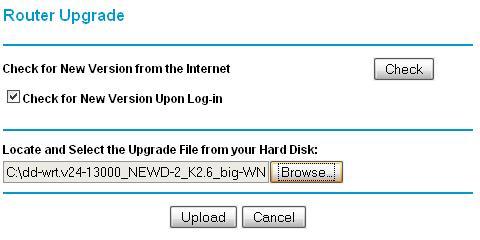
Once downloaded, head to your router's administration screen and upgrade the firmware using the DD-WRT file you chose. You'll have to wait for your router to reboot - I also recommend that you perform an additional reset after this step to once again clear the NVRAM.
Step 4: Install Tomato via DD-WRT
Fortunately, installing Tomato in DD-WRT is now very simple, since you renamed the file in a previous step. Head to the Administration tab, then Firmware Upgrade.

Select the Tomato firmware file and perform the upgrade. Note that if you are on a Mac, performing this step while inside the Safari browser may not work properly. I had to use Firefox to perform a successful upgrade.
When complete, your router should reboot. I would again suggest that you perform a 30-30-30 reset to clear the NVRAM before using your new Tomato installation.
Step 5: A Quick Tour of Tomato
First, you have to log in to Tomato - the default login is "root" and the password "admin". I recommend, of course, that you change these immediately.

Here's the main menu screen, you can see the various options available to you in the panel on the left.
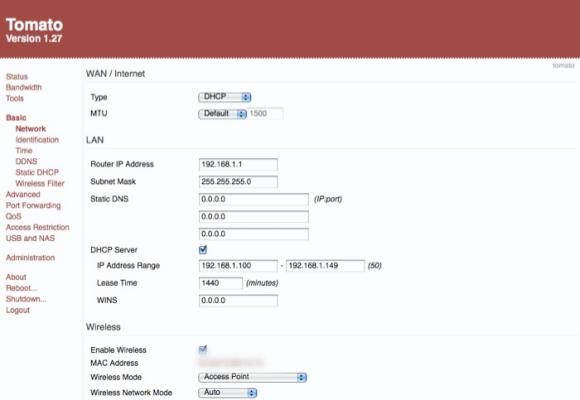
One of the first things you'll want to do is set up your wireless connection, which you can do via this screen.

Tomato comes with a detailed bandwidth monitor; something many firmwares lack or don't implement as well.

There's a whole host of advanced settings for you to choose from.
Experiment and Post
Of course, Tomato has tons of features left for you to test and discover on your WNR3500L. Make sure to stop by our forums and post any questions, troubleshooting tips, and favorite features you may have.


Jumbo frames are not supported by WNR3500L, right?
I wish i had a second 3500L to try this on :) As the family will punish me if i screw up i will wait a couple of builds before i try it out.
So far so good. I have been running this on mine for almost a week with zero issues. I have a 750GB external drive hooked to it...the drive WAS ntfs at first and that was working just fine. I decided to repartition it and format it as a linux ext3 partition, and used the disk utilities included (I had installed the USB + EXT version from Teddy Bear). QoS is working great...FTP is working great...I can't complain about anything.
Was that after installing DD-WRT first?
Upgraded from previous version of Tomato without resetting first and have had no problems. Been running for the past 4 days and no issues.
It doesn't look like it does:
root@tomato:/tmp/home/root# ifconfig br0 mtu 3000
ifconfig: SIOCSIFMTU: Invalid argument
root@tomato:/tmp/home/root# ifconfig eth0 mtu 3000
ifconfig: SIOCSIFMTU: Invalid argument
root@tomato:/tmp/home/root# ifconfig eth1 mtu 3000
ifconfig: SIOCSIFMTU: Invalid argument
I also tried to enable&change through tomato's interface, but still get MTU 1500 on ifconfig.
I just installed tomato-K26USB-1.27.9045MIPSR2-beta11 after a scare in the intermediate DD-WRT phase (yes, 30-30-30 is king), and it seems Ok.
What an improvement over the original netgear fw! I haven't tested throughputs, but the interface itself if faster, has much more monitoring features and eye candy, and does not require as much reboots when changing configurations. The ssh is welcome too.
And contrary to what a feature comparison matrix in this site says (May 22, 2010), it does support WPA2.
Best regards,
a little typo:
the user name and password are not "root," and "admin." but just "root" and "admin".
resetting to factory settings inbetween seems to be necessary.
@Harm - thanks, typo fixed.
I installed beta 16 (with USB support) on WNR3500L. Everything is fine except blocking web sites via HTTP REQUEST in ACCESS RESTRICTION section does not work. No matter how it is in the setting, web sites are always allowed on all computers. I tried ibm.com$ and ^www.ibm.com$ etc. Still goes thru.
Please verify web blocking on your router before commenting here.
Maybe BETA 10 is better than BETA 16?
Thanks
I've changed my password from "admin" but don't see anywhere to change from "root". Anyone?
When I tried upgrading to Tomato , Im getting Upgrade failed
When I go to 192.168.1.1, I am asked for a username and password. The site says: "toast". What do I do???
What are the credentials?!?!?!?
I followed the instructions and have installed the mini DD-WRT. I have performed the 30-30-30 reset (twice now) but when I try and upgrade to Tomato I select the file and start the upgrade, the countdown begins from 299 and then the screen goes to blank and nothing else happens. If I go back into DD-WRT it is where I was before. I have changed the firmware to .bin extension (using Tomato-K26USB-1.28.9054MIPSR2-beta-VPN3.6.bin same happened for other versions but this is the version I am using an another Netgear WNR3500L and I would like to keep the same firmwar on both routers. Any suggestioons? The DD-WRT is working fine but it also refuses to take a newer version of DD-WRT as well.
Does the tomato firmware works on the DGN3500B too?
Has anybody tryed it?
I'm overwhelmed. Got DD-WRT installed, and I rather liked that interface. Then, I got Tomato installed. The interface is less "pretty". As I look through the QOS settings, I'm basically lost. Partly because I work nights, and I've not slept yet today - need to get a nap, and leave this until tomorrow, LOL
I take it that the "default" QOS settings are likely to be sufficient for most purposes. Yeah, I know that I'll need to do some tweaking at some point, but the defaults should throttle most bulk stuff, allowing the wife and I to browse and play online games. That is my primary reason for going to all this trouble!
'Night all . . .
Try a different browser. Or, at least disable all of your addons. Same thing happened to me 3 times, before I thought about all my addons. Firefox failed, then Chromium failed. When it finally occured to me that Ghostery or NoScript might be causing problems, DD-WRT installed without a hitch.
Don't forget that DHCP is disabled in Tomato by default - that had me stymied for a couple more minutes!
Try upgrading with some other web browser, If you are using firefox then try IE or others.
All work great, thx
All work great, thx.)
YD
[email protected]