 We all know how frustrating it is to run out of signal with your wireless devices--this becomes especially important if you have a large home, or if you have a need to extend coverage into your yard, shed, outbuilding, barn, etc. Rather than having to set up a network of repeaters or confusing wired setups, the WN3000RP from NETGEAR aims to make it easy to extend your wireless Internet coverage--but does it really work?
We all know how frustrating it is to run out of signal with your wireless devices--this becomes especially important if you have a large home, or if you have a need to extend coverage into your yard, shed, outbuilding, barn, etc. Rather than having to set up a network of repeaters or confusing wired setups, the WN3000RP from NETGEAR aims to make it easy to extend your wireless Internet coverage--but does it really work?
How to Set Up the WN3000RP
Unboxing the WN3000RP is a very simple affair. You basically get the unit and some simple extras, and that's it--you won't really need anything other than the unit itself. It's pretty cool looking, with two antennas sticking out prominently, it seems to exude confidence and power.
First step is to plug in the WN3000RP. It's best to do this in a way that allows the antennae to point upwards.
WN3000RP Installation
Then, fire up your Wi-Fi connection and look for a network titled NETGEAR-EXT. You are meant to connect to this network directly. Then, open an Internet browser window and it will automatically whisk you away to the setup wizard.
Following the steps for installation is, truthfully, dead simple. It will prompt you to connect to your existing wireless router, assuming its SSID (network name) is being broadcast. Simply type in your credentials and the WN3000RP will connect to your existing network and verify connectivity. You will then have to set up an SSID for the extender as well as encryption--users will connect to the extender as it if were a separate network, so I'd suggest using the same name in the form of [Network Name]-EXT.
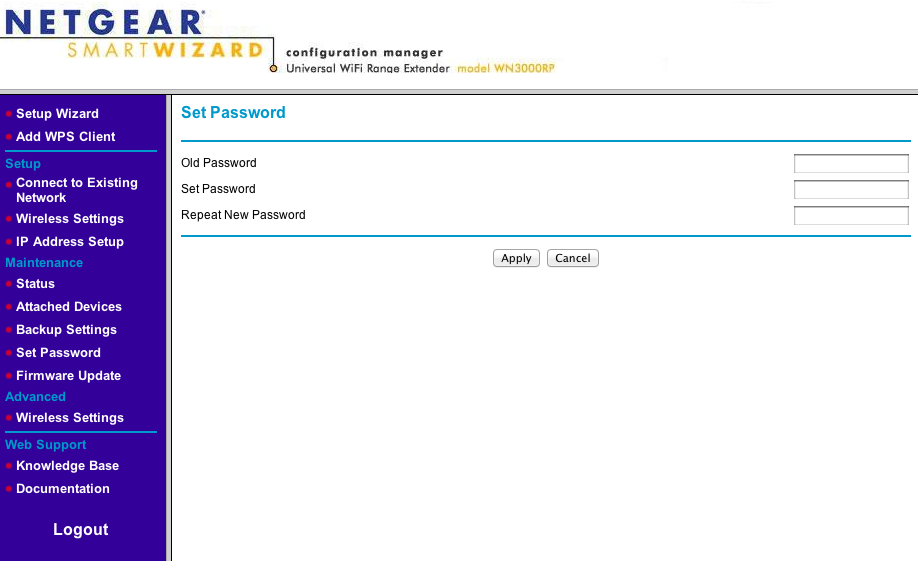
Finally, you should log in to the admin screen of the extender and change the default username and password, which are respectively "admin" and "password." (Not too original, eh?) Type in http://mywifiext.com and you'll be brought to the admin screen, where you can select the "Set Password" option to change it.
Note that you can use the admin screens to perform some other functions, such as see which devices are attached, if you need to.
NOTE: The extender should work regardless of what firmware you have on your router, be it a WNR3500L or other open source router. These tests were done on an WNR3500L with the Toastman Tomato firmware, newest revision as of its writing.
Using the WN3000RP with an iPhone 4
First of all, that should be all there is for setup. It worked for me the very first time and has not required any re-configuration. I set up the WN3000RP in a relatively small condo, near the back wall which faces another unit, then the front of the building.

I plugged it in with antennae facing up, and achieved 10+ Mbps on my Apple iPhone when standing right next to it.

For my tests, I walked around to the front of the building by where my vehicle was parked, easily 100 feet or more from the extender--the signal would have had to go through the wall, the entire adjoining unit, then through the front to reach me. Standing by my vehicle, I achieved a download speed of 2.88 Mbps, which was slightly disappointing but more than fast enough for mobile use.

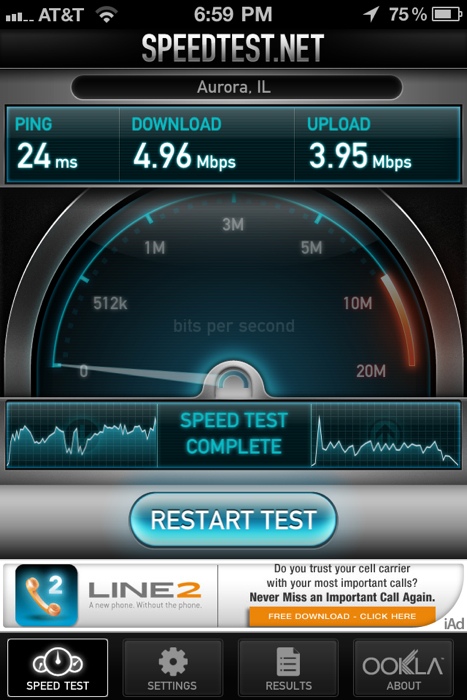
Moving further back in a straight line from my vehicle, about 25 paces, I achieved an even higher speed of almost 5 Mbps, with a blazing Wi-Fi signal. I was halfway to the middle of the next building over.


Further back still, another 20-25 paces, I achieved slightly over 1 Mbps, still with strong signal.

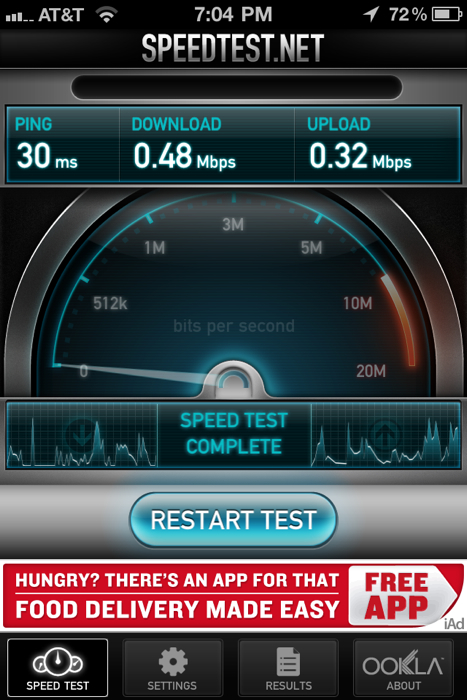
Further back even still, yet another 20-25 paces, I was able to squeeze out 0.48 Mbps, but my signal was getting weaker.

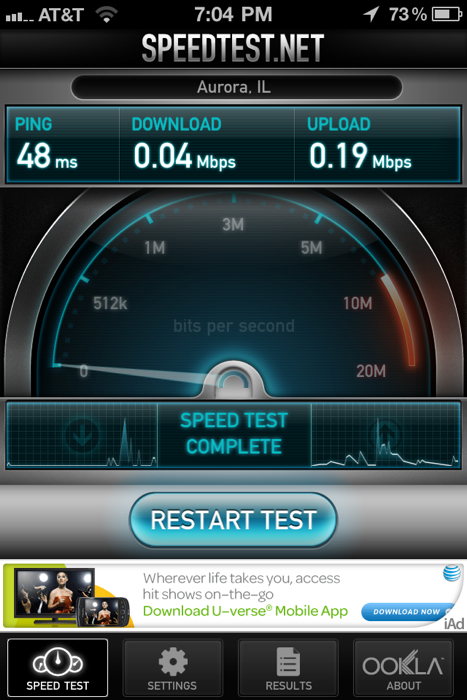
Finally, with a wall of garages in between myself and the building, back yet further, I barely eked out .04 Mbps, which is of course unusable for any decent connection. I remained connected to the Wi-Fi network, however, as it was still hanging on the signal.
Conclusions
I'm not sure if the results I attained will be "typical" for all users, but the proof is there--this thing puts out some wicked signal strength and connectivity. This would be perfect for anything but an enormous home. It would also be ideal for anyone looking to extend connectivity to a remote building outside their home, as long as it isn't too far out.
Overall, it functions exactly as promised, as it's incredibly easy to set up and get working. I'd recommend this extender to anyone, in a heartbeat. It's ideal for use with mobile devices such as iPhone, iPad, iPod Touch, Android phones, Windows 7 phones, and more.
If you are looking for more info, you can download the instructions directly from NETGEAR.


Will this work with a Netgear router configured with DD-WRT?
@Ryan--great question! I tested this with a WNR3500L with the "Toastman" Tomato firmware installed. As such, I think it would work with DD-WRT as well.
I wonder if you could set the wireless name and security up the same as your main router then your device would switch automatically to the best source.
That would be helpful so you didn't have to change any of your wireless settings on your devices.
This could be the answer to my problem of short distance signal and wifi signal can't penetrate walls. Now, I only have access in the living room and nearby places, but don't have any signal in our backyard where friends gathered during weekend.
Hope this will be well-compatible with my current linksys router and flawless setup as well.
anybody know if a custom firmware that I can put on this device? I would like to boost the dbm on the WN3000RP. I would also like to increase the gain a little bit. Does anybody have any solutions on how to do that? maybe a copper wire coil or something?
This device will not accept the security key our park uses............ Is this the same as the security password used on the existing wifi router
Thanks for this post. It is Very nice Blog. I like it. Thanks for sharing knowledge. Ask you to share good Blog again at netgear extender setup
m glad to read this blog. Thanks for sharing.
netgear extender setup
I know this thread is a little old, but I used the same SSID as my primary router, and when I got a better signal from the extender, it would switch automatically. Now, even the instructions say to try connecting to the primary router first because you'dd have a drop in speed when connected to the extender.
@Mascondante, did you ever find out if a custom firmware could be added to this thing? I'd be curious to find out as well.
RT
[email protected]