If you're new to all of this, or just happened upon this community in your Google searching about your new WNR3500L, WNDR3700, or whichever--it might seem just a bit intimidating. DLNA? DD-WRT? Tomato? I thought tomatoes were fruits? (or vegetables?)
In all seriousness, if that's how you feel--you're not alone. The demand and appeal of open source firmwares for wireless routers is growing, and that's bringing a lot of non-networking-geeks to our community. Heck, I wasn't much of a router geek before I became involved with this community--but once you learn about it, it's not only fun but empowering to learn more about one of the most important yet under-appreciated gadgets in your household.
So, without going overboard on the tech stuff, I'd like to share with you how you can benefit from open source firmware on your WNR3500L.
Let's Get Some Wireless Router Basics Out of the Way
Everybody knows they need a wireless router to get Internet connectivity on their laptops, smartphones, and other computers in their homes that don't allow regular wired connections. However, you should know that your router can do a whole lot more than that.
It can:
- Attach other devices to your network, such as network attached storage
- Restrict activity on your network by site, time, etc.
- Allow you to access certain home network components remotely
- Safely configure access to online games and services
- Affect the speed of the devices in your network (better router can equal faster speeds)
Your router has a processor and memory (RAM and ROM) just like a computer, that serve as its "brain" and data storage. It's much more complicated and capable than you might think.
Contained within the router's memory is something called "firmware," which, essentially, is software that controls the hardware and determines not only how your router works, but what it can do. You access this firmware through your web browser.
So, Why Would I Flash My Router With New Firmware?
Good question. First of all, what is flashing? Simply put, you're installing new software on your router that can enable new features, change how it works, and more. The standard NETGEAR firmware is great in many ways: it's easy to use and fast. However, other third-party firmwares can contain features that are valuable to many folks--not just the networking geeks.
Hence, the reason why you would flash your router is to gain access to features not found in your router as it came off the shelf.
One of the most commonly requested items on this community is this: "Which firmware should I pick? What are the differences?"
Unfortunately, that's not a very easy question to answer. Why? The truth is that the world of third party firmware is pretty exciting, and filled with lots of knowledgable experts (many of which who hang out on our forums) who are constantly updating and improving these firmwares. teddy_bear, eko, Toastman, Kong, and others instantly come to mind!
While it's difficult to put together an always-updated comparison of which firmware you should pick, here are some basic guidelines to help you get started.
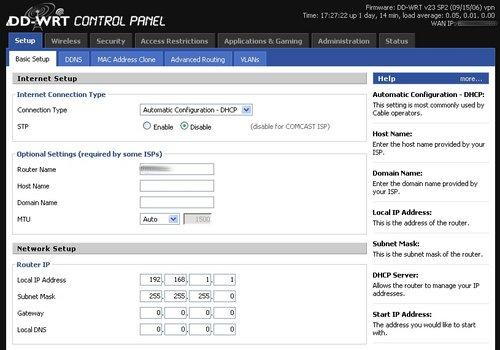 DD-WRT: A Great General Upgrade
DD-WRT: A Great General Upgrade
Right off the bat, I can safely say that for most folks who are just getting started, DD-WRT is a good bet. It's extremely stable and relatively easy to use, with lots of features packed in. For those who need it, it has "enterprise-class" monitoring support, bandwidth trackers, and what DD-WRT expert Kong calls an "extreme featureset."
Everyday users can benefit from network speed optimization, large file and SAMBA support, OpenVPN, DLNA media support, uPnP for easy port mapping, and more.
As of the current time, the DD-WRT "Kong Mod" is by far the most popular on our community, and comes in two flavors: one with OpenVPN support, and one with miniDLNA media server support.
*NOTE--these firmwares are updated often, and there's a chance this article may not have the newest links just yet. Make sure to check the Downloads area to ensure you're getting the latest build.*
- DD-WRT "Kong Mod" with miniDLNA
- DD-WRT "Kong Mod" with OpenVPN
- All DD-WRT Downloads
- DD-WRT Installation Guide
 Tomato: Not Just For Pizza Sauce
Tomato: Not Just For Pizza Sauce
Yep, the firmware's called Tomato. I'd love to learn why--I don't know the backstory--but clever nonetheless. The fact is that Tomato is another firmware for your NETGEAR WNR3500L that focuses on advanced setup options, good throughput, and an extended featureset.
As of the writing of this article, we recommend the Toastman flavor of Tomato. It's fresh, current, and packed with features such as USB support, SAMBA, FTP, media servers, QoS, and more. The Toastman build also features safe CPU speed selection and more.
- Learn more about and download the Toastman flavor of Tomato Firmware
- Tomato Firmware General Installation Guide
For Businesses and Hotspot Providers
It's quite possible that you bought your new router for business use, possibly in a small office or group work environment. There are several firmware builds out there, namely Chillifire and Sputnik, that allow you to easily create, manage, and even charge for your own mobile hotspot.
This can be useful for creating an additional revenue stream or for simply providing a safe and secure mobile hotspot for your lobby, office, or work environment.
Still looking for more information on flashing your router?
Our community forums are a wealth of knowledge and many super-smart router experts hang out there--feel free to post a question if you're having trouble with a specific firmware.
You can check out our "how-to" guides in the navigation bar, as well as read up on the latest open source router news in our recent articles.


I have a WNDR3700 but am wondering about the benefits of a WNDR3500L. Reason? Well I am thoroughly happy with my router performance using Netgear firmware, but I have also been using a Fonera2 on my set up. Check out FON.com for the background to this. However, my Fonera2 has died so I am no longer hosting a FON hotspot. Consequently I cannot access FON or BTFON hotspots for free around the UK or the world. Neither can I, anymore, run torrents with my PC switched off, a great advantage of FON routers. The ideal solution would be to have a main router, with the spec for my network needs, that will accept Fonera firmware. Is it possible to load Fonera2 or Fonera2n firmware into a WNDR3500L. Has anyone ever done this?
It is perfect that people can take the personal loans and this opens completely new chances.
I have NetGear WNDR3400. I am trying to set up my ipod using my router connection. I followed the set-up instructions on my phone but when I connect to the wireless with my iphone it says that my password is incorrect. I set up a new password on the web and started over. It still says my email isn't correct and I know it is. HELP!!!!! What should I do?
YX
WM
[email protected]
QK
[email protected]
EN
[email protected]
YZ
[email protected]
FC
[email protected]
What are all these repeated and pointless replies for? SPAM alert!
My original query is now outdated anyway. I have moved on.
Hello,
I am new to this world of flashing routers but I am keen to get into it. I have Linksys EA4500 but after upgrading my internet speed to 100Mbps I am only able to get 15 to 30 Mbps
I am planning on buying Netgear C6300BD. Please suggest if I can flash this new modem router combo with WRT or Tomato.