When you upgrade to DD-WRT on your WNR3500L, you'll find that the new firmware requires a file that ends with the BIN extension, if you ever want to upgrade or change your firmware from that point.
So, if you decide, for example, to revert back to the original NETGEAR firmware - you can't because that firmware has a filename that ends in CHK.
As such, this makes it harder to change back. One way to do it is to use a serial console, but if you don't have one... here's a way to accomplish it in Windows without one.
Fortunately, included in the DD-WRT firmware is an erase utility that will wipe the firmware and allow you to upload a new one.
Here is how it's done.
You first have to Telnet into your router.
To do this simply open up a CMD window and type Telnet 192.168.1.1 (or the location of your router)

You will then need to type in the name and password for your router. If you have not changed it form the original setup, then they would be Name:admin and Password:password.
Once in, you will be shown a prompt that you can use to erase the old firmware.
Type in "erase linux" and it will run and show you its progress.
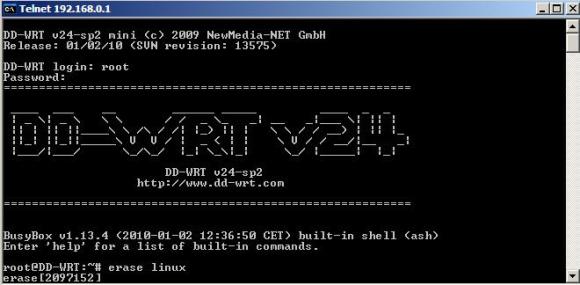
Once complete, it will again show you a command prompt.
Type in "reboot" and you should see "Connection to host lost"
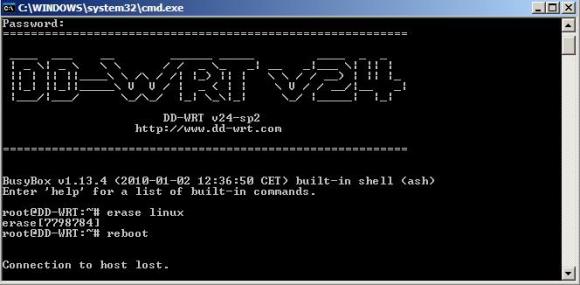
You can then close this window.
Now we need to put the new firmware on.
Wait about 5 minutes for the router to reboot and then open up a new CMD window.
You will then use TFTP to put the new firmware on the router. This program comes with Windows XP. If you are using Vista, you need to install it.
1. Open the Control Panel and select the Programs entry.
2. From the Programs and Features section, select Turn Windows features on or off.
3. Scroll down the list and place a check in the box next to TFTP Client. Click OK.
4. Give Windows a moment or three to install the tftp client. When its done, exit out of the Control Panel.
Open up a CMD window and type in "tftp -i 192.168.1.1 PUT NameOfFirmware.CHK" as shown below.

Wait a few minutes and you should see "Transfer Successful"
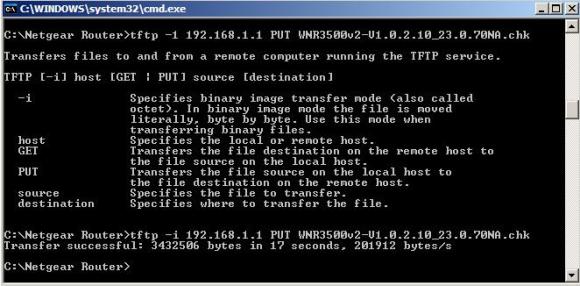
At this point all you need to do is wait. The router will install the firmware and reboot automatically. This could take 5 to 10 minutes.
Once the router is finished booting you can go back into your browser and setup your desired configuration.


HOLD ON Wait A Sec..
=DDD
It's working man (I guess)
The Power LED is Green now and the Wireless LED is now on too (wasn't before)
So Now what ?? can I just log in ??
(It took kinda long before it realized it was being reseted ... xD)
Thanks I'm so Happy =D =D =D
Greets:
Thursten
Now you can reflash, using this topic;
Good luck.
( i think it's really difficult to brick this router. :) )
@Aaron K Yes. I think it was reported recently in tomatousb that in the newer builds, you could flash it directly.
"Kernel 2.6-based builds only (beta23):
note:
* under openwrt it would be "mtd erase mtd1"
* if tftping from linux:.chk
tftp
connect 192.168.1.1
binary
put
cheers,
erez.
Just curious -- has anybody ever tried using the firmware recovery utility that ships with the router? I tried it when the router was working fine and it just reported back that my router was functioning correctly and didn't need to be reflashed. I haven't needed to recover and now that I'm using DD-WRT setup exactly as I want I haven't tried since.
I had also bricked my router by flashing an K24 update instead of an K26 flashfile. So I googled and found this post.
Well to be short, I have opened the router and had to shortcut the pins.
Be careful with that! Only shortcut the pins AFTER all the front LEDS flash one time during "boot" and shortcut the chip for a few seconds. If you did this fast enough the powerled will turn to blinking green. If not, poweroff the router and try again.
The next step is to flash AN GOOD FLASH FILE. I've tried it 10 times with the original netgear flash file but that didn't work. Well the flash procedure worked, the TFTP reports it's PUT command correctly but the led didn't turn Orange flashing after the TFTP command.
But I managed the get it working with an DD-WRT mini flash file! I've upload the mini flash file with TFTP en voila! It's running smoothly!
Wait a minute or 5 and the router reboot to normal the normal state.
launch the routerwebsite and upgraded to the latest KONG DD-WRT.
So happy that it works!. And to be sure I have ordered an serialcable for 2 euro at ebay for the next time I brick my router. Short cutting an chip is not ideal!
Hello,
I am using Linux and I needed to make some things in another way:
a) after erase linux and reboot, I needed to set up the IP manually on my Linux-System (192.168.1.2 / Mask 255.255.255.0)
b) the Linux tftp-command doesn't work in one step:
- tftp 192.168.1.1
- binary
- put WNR3500L.chk
Binary mode is important, because text mode transfers a corrupted firmware image. SOme tftp-clients may select binary content automatically, but my Linux standard client doesn't. (I tried ascii twice and got another byte count when using binary.)
After a while the system rebooted and I was able to configure the device again.
Maybe a erase nvram (or vice versa) may be useful before step A?!
Bye,
Tom
Thank you, this is excellent. Screencaps are great too.
Wait FIVE MINUTES for reboot? WTF?
*kyle said: Hey hahaha funny question, i got the firmware back on there - when i hit the router @ 192.168.1.1 via web interface it prompts me for user name and password.... I have no idea what it is! admin/password doesn't work.... Can the router possibly have cached my old stuff from ddrt or even locked me out now? Now that it is back to the factory firmware... can i press the reset button on the back of the router?? please post!*
Im having this same problem too! Router works perfectly. routes both IP addresses and DNS servers correctly, but i cant configure the router because the admin and password dont work. I have to statically set my IP to a 192.168.1.x number because it gives me a 192.168.0.x number if i dont which means its got DMZ on.
I got this in the end with flashing power on my router. I can't do nothing any more. What should I do, please? Thanks
E:\Netgear 3500L>tftp -i 192.168.1.1 PUT WNR3500L-V1.2.2.44_35.0.53.chk
Timeout occurred
Connect request failed
I got this in the end with flashing power on my router. what should I do? please...
E:\Netgear 3500L>tftp -i 192.168.1.1 PUT WNR3500L-V1.2.2.44_35.0.53.chk
Timeout occurred
Connect request failed
Vlad,
Was that after you did an erase linux or what did you do to put the router in tftp receive mode?
Sort It out! Many thanks. I had to setup a static IP for my laptop after I did erase LINUX and reboot the rooter. Having a static IP addres in that moment (192.168.1.5) I was able to use the TFTP with that comand. So your post was really a big help for me, because didn't know what to do any more. Regards.
Thank You for the guide. It did it.
I had to do 30/30/30 after TFTP.
Followed the tutorial and it worked great. I did have the problem with the user/pass in Telnet, but was fine after resetting and using root/admin. Also had to do a 30/30/30 reset after flashing the new firmware before default Netgear user/pass would let me in. Great guide. Cheers!
Hello guys ! I tell you a easy way, as well to reflash to factory firmware for Netgear wrn 3500l.
If you have dd-wrt installed then:
1 Update to Tomato firmware:
tomato-K26USB-1.28.7440MIPSR2-Toastman-Ext.trx Just google for this file. This is very nice but unfortunately don't get good WLAN speed.
2 Update to Netgear firmware
WNR3500L-V1.2.2.44_35.0.53.chk
And that is It. Nothing else.
The best WLAN speed for this router I get It with the Netgear firmware. And this is a big shame ..., just 3MB/sec = 24 Mbs - WLAN speed. With other firmware I get 1.8 - 2 MB. So where are the 300Mbs they are screaming up about?! Not even 145 Mbs you don't get ...I'm not happy at all with this router. Or maybe my router is defective - something wrong with the antenna.
You are seeing the same as me. I had serious issues just 25ft from the router with internet speed, not just network transfer rates, with almost no signal on DD-WRT firmware. As soon as I flashed back to latest stock I am now getting 20Mbps+ at the furthest extremeties of my house and 25Mbps right next to it which is what my ISP supplies. File transfers in network are same as you. I tried tweaking DD-WRT for over 2 months but nothing worked. My old WGR614v9 was out performing it by more than a 4-1 ratio in some cases. Think I'm headed for the N66U.
Thanks for post ! Speaking with Netgear tech . support they said will replace my router, but after reading your post I'wont expect any major change. :)) I'll take a look to see what 's about this N66U - I need better WLAN speed.
Thanks!
Followed the tutorial. Worked until the logging in to your router again part. Had to make a simple reset to login to the router again :)
I followed Vlad's post and it worked great. I went from DD-WRT to Tomato to Netgear firmware with no problems at all. DD-WRT loaded the Tomato.trx file, and Tomato loaded the Netgear.chk file.
I did a 30/30/30 between each firmware upgrade just in case. I am back to stock firmware using the WNR3500L as an access point.
thank you very much for sharing
Gazeteler
We expect more shares
Ucak Bileti
Yes, just so
Ucak Bileti
I don't catch the point : why are U going back to Netgear firmware ?
Did I missed something or what ?
With DD-wrt and Tomato (more worst )firmware I did realize the router is very slow. The speed was really bad (WLAN transfer files). That was the reason to go back to the original firmware.
@Cyring...........Same position as Vlad for me. Performance was absolutely terrible on WRT.
Do you have any benchmarks ? Because I did some with a RAM file system on both side, I mean two computers linked to the WNR and the gigabit rate was saturated
The DSL link is also at the top. Only Wifi could be better
Hello. Not sure If I said before. I bought this N router for a better WLAN speed. Well at 4 m away from the router my WLAN speed for 15GB Folder transfer was 1.5 - 2 MB/sec with Tomato and DD-WRT. With Netgear I get 3MB. Tomato is looking nice and have some nice future there, but if no speed.
If I'm coming with my laptop near the router 1 m away, I get 9-10 MB /sec transfer speed with Netgear. and 6-7 MB with the others. My laptop has a N Wireless card inside and I follow the speed test in the Activity Monitor - Network. Hope this help. This was the reason I went back to the original firmware. Any way this router is not so good. 3MB/sec for a N router?!...
You're right about Wifi rate, I'm crossing the same issue , however I prefer working on Desktop computers and for that usage this router is great & super fast , especially with a category 6 lan
I have the idea of adding a blacklist of Domains in dnsmasq like AD Blocking
It could also save WLAN bandwidth !
Pages