For those who have their hands on the newest of NETGEAR's open platform routers, the WNR3500Lv2, you're in for a treat--Tomato firmware guru Shibby has already put together a full-featured build to enjoy, that expands upon builds already available for the original WNR3500L.
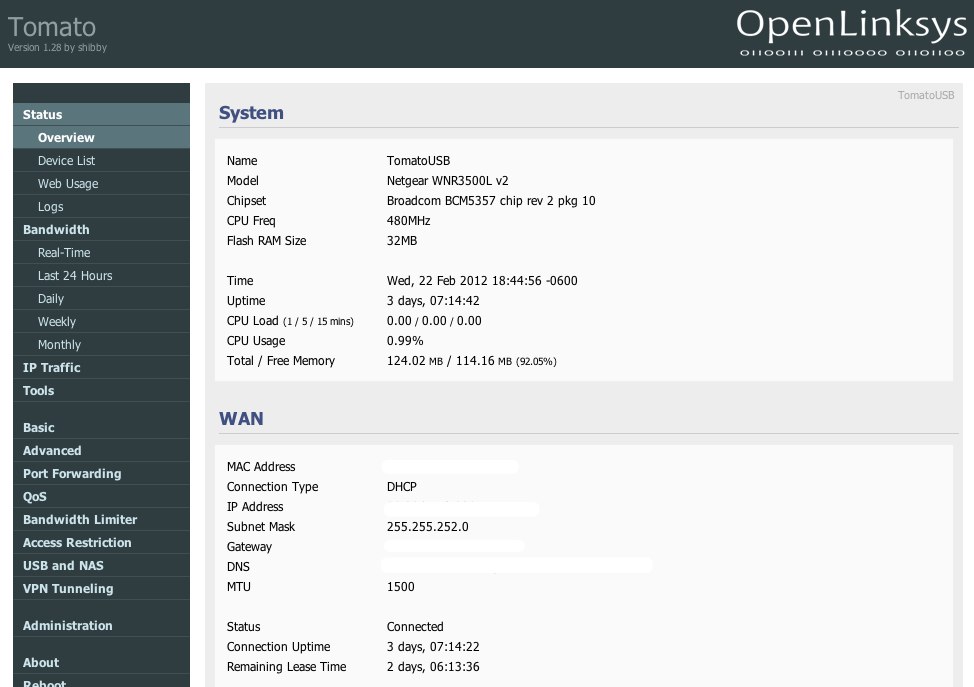
Shibby has made this firmware extremely easy to install and get running on your WNR3500Lv2, without needing any terminal or advanced knowledge at all. Here's how to get started.
Note: This firmware is for the v2, not the original version of the WNR3500L. You can refer to the box or unit itself to check which version you have.
Wait. Should I upgrade to Tomato on my WNR3500Lv2?
Well, that depends, of course! Generally speaking, custom firmware can do a lot of things for your router--even though the stock firmware is designed to be perfectly functional as is. Here are some benefits of upgrading to 3rd party firmwares (in general)
- Faster speeds and leaner code, improving your router's performance
- Lots more settings and tweaks, enabling more detailed customization
- More frequent, cutting-edge updates from the firmware authors
- Additional features, such as OpenVPN, Bittorrent clients, and more
In the case of Shibby's Tomato firmware, some notable benefits are real-time bandwidth monitoring of LAN clients, the Transmission Bittorrent client built in, 3G modem support, and more.
Assuming that all sounds good, and you're ready to dig a little deeper into what your router can do, read on.
Step #1: Log Into Your WNR3500Lv2
After you have your WNR3500Lv2 connected, log into the router GUI via http://192.168.1.1 in your favorite browser, and enter your username and password. ("Admin" and "password" are the usual defaults for NETGEAR firmware, if you just received it.)
Step #2: Download the Tomato by Shibby Firmware for WNR3500Lv2
Of course, you'll have to download the firmware in order to be able to upload it to your router from your local machine.
Step #3: Upgrade the Firmware
This doesn't get any easier! All you have to do is head to the advanced settings/upgrade firmware section, choose the file you downloaded (it will have a .CHK extension, which is the standard file type for NETGEAR router firmware upgrades) and update it.
You'll see a prompt asking you if you want to continue, as the version number "is the same" as what is installed. Simply accept and continue. The router will update the firmware and reboot. At this point, you'll need to reconnect to the router--standard Tomato login information applies, "root" and "admin" for the respective username and password fields.
Note: It's generally recommended that you also erase the NVRAM completely to ensure a clean installation of the firmware. This can be done through the menus: Administration -> Configuration -> Restore Default Configuration -> Erase all data in NVRAM. A 30-30-30 reset can also be performed.
Step #4: How to Configure Tomato on your WNR3500Lv2
Well, you're pretty much ready to go--now for a short tutorial on some of the key settings you should adjust as well as some cool features of this new firmware.
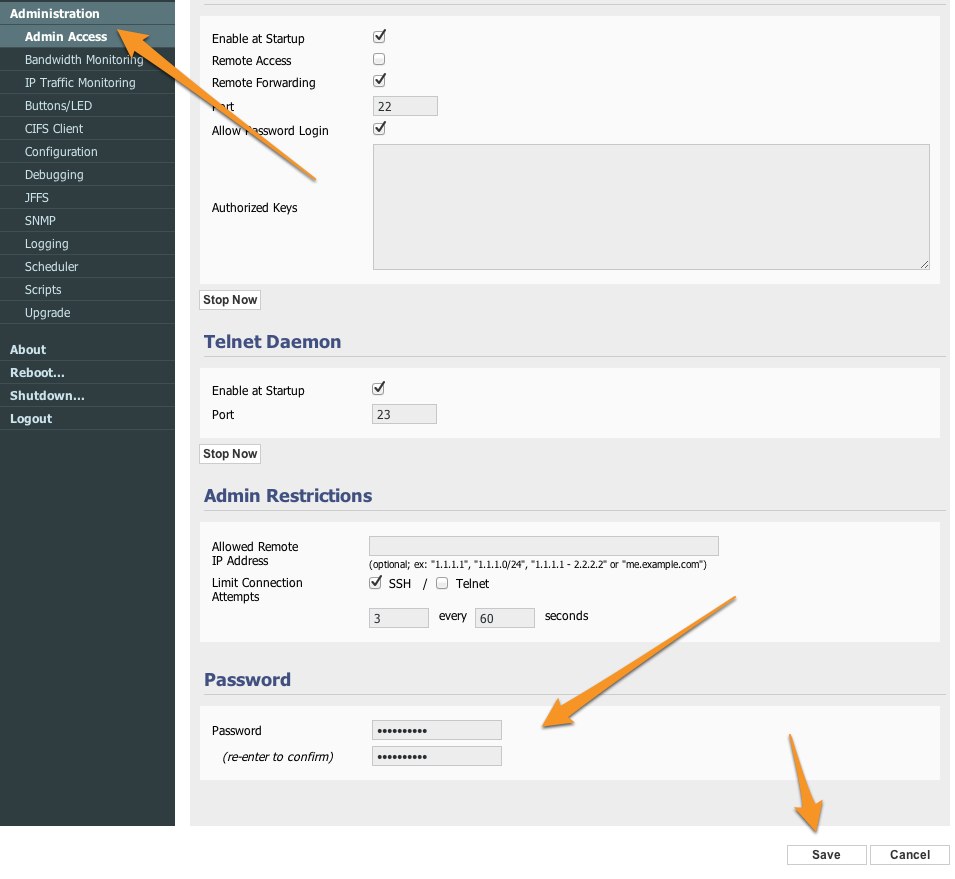
First, as with any new firmware installation, you should always edit and update your admin password, which you use to log into the router's GUI. Remember that once you change this, you'll have to log in again.

Next, you should update your basic settings. The most important things to consider here are any custom DNS server settings you'd like to apply (I prefer OpenDNS) as well as your wireless access point settings. Make sure to pick a strong form of encryption such as WPA or WPA2.
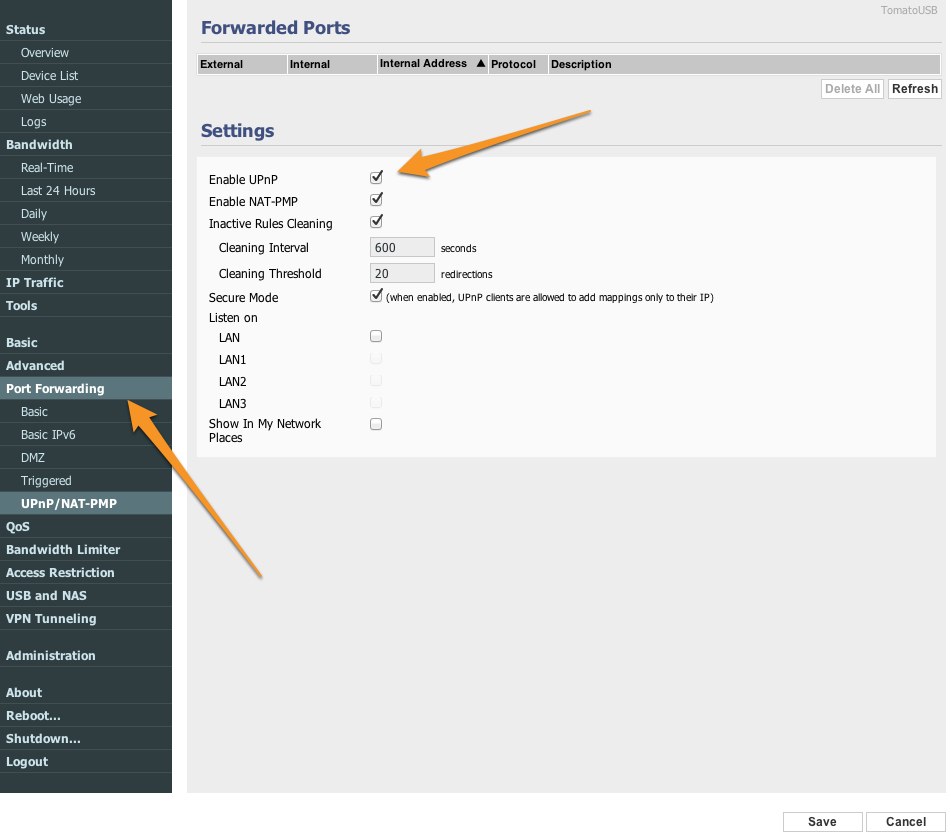
Here is the screen for uPnP--also known as Universal Plug and Play--which you should enable if you have other network devices in your home that may need it. Some examples would be media streamers or NAS devices.

Finally, I noticed some speed issues with my mobile phone when connecting to the router. I was baffled as to why, since every other client both wired and wireless seemed fine. In the advanced wireless settings, I enabled "Afterburner" and it worked like a charm. I am not sure why this worked, or what exactly the feature does, but it may be a handy tip for you if you have the same problem. (I probably wouldn't mess with the rest of these settings unless you're a pro or know what exactly they do.)
Step #5: Explore Additional Features
Of course, there's some pretty cool stuff in here that you don't have to use, but that can come in extremely handy if you need it.

First, there's a real-time bandwidth monitor which you can use to track your bandwidth usage, of course, in real-time. You can also see your usage broken down by day, week, or month--especially useful if you're on a capped bandwidth plan.
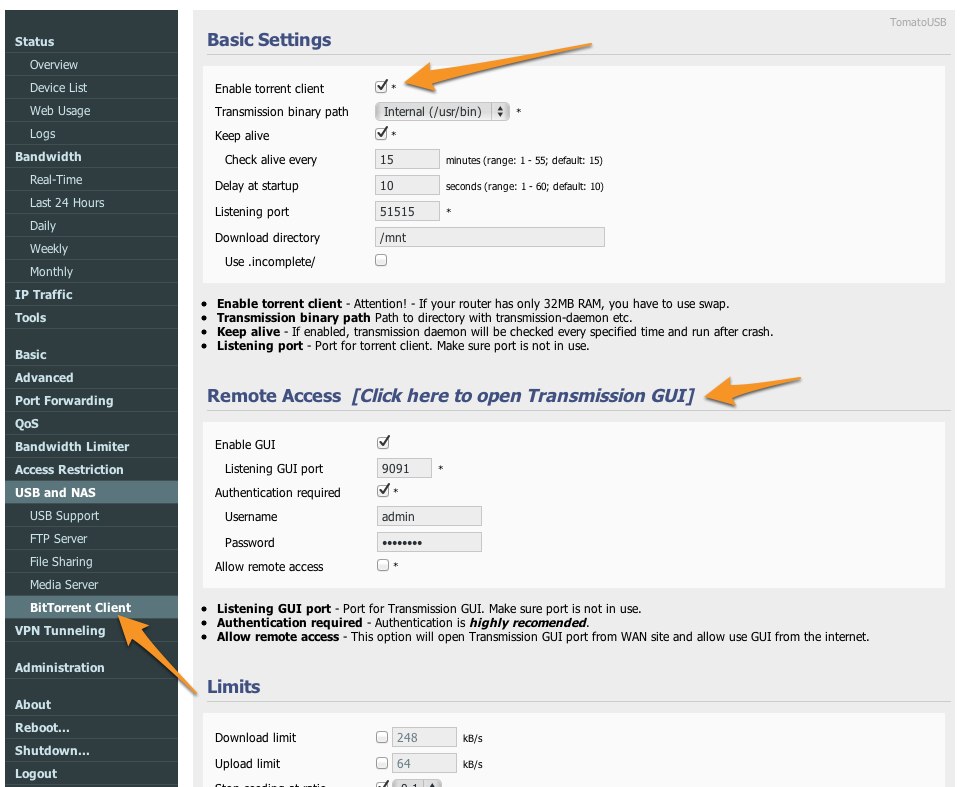
In addition to USB storage and media server capability, you can also use a built-in Bittorrent app, Transmission, to directly download torrents. There is even a built-in GUI, making it very easy to upload the torrent files you want to the router. The only tricky bit is configuring the download location--it's much easier if you have a USB connected drive.
Step #6: Discuss In Our Forums... and Thank Shibby!
If you have any questions about this firmware, want to talk about your favorite feature, share issues or bugs, or just give some thanks to the author of the firmware, hit up the Tomato section on our forums.


You forgot that you should clear the NVRAM after installation in Administration-Configuratuion-Restore Default Configuration-Erase all data in NVRAM.
Yes, you are absolutely correct. I will amend the review to reflect this.
great tutorial. Thx for info about "Afterburner"!
Hi Peter,
Just want to discuss about the general wifi performance on the this router WNR3500Lv2 in terms of its download speed (transferring files from the router
to the wifi client adapter- connect to your laptop/PC)
In general, all third party firmware installed on the manufacturers' routers are normally have modified radio chipset drivers which tends to have slower download wireless speed performance than the original stock firmware. That is what I gathered from www.smallnetbuilder.com.
Does the latest Tomato firmware for the WNR3500Lv2 give you much better download wifi speed performance than the original stock firmware? Did you make a comparison?
Thanks.
This is a really great question. I did check out the stock firmware, but it's similar/identical to other NETGEAR routers I've used, so I didn't spend much time with it initially. I quite literally played around with flashing it within hours of opening it up!
Based on what you're saying, though, I do think a more scientific comparison is warranted. I will say that the download speed on Shibby's build seemed similar if not the same as before.
Right now, I'm having some technical issues with my v2 (it seems to be bricked, maybe a bad flash?) so once I get it back up and running I'll look into doing a test like this.
Any support for PPTP VPN?
I can't connect to an OpenVPN server with my iOS devices ;(
Ben
Hey!
Thx for an awesome guide.
Just one question:
I have a external HDD connected thru the USB to my router.
I'm trying to figure out howto set the torrent download destination to the external drive.
Is it the network path u enter in that field like \\harddrive\download or how does it look like?
And how do I get access to it from Windows?
EDIT: Nvm I figured that out but I got one other question. Why is the downloads so slow ? I usually have 10MB/s but now with transmission I only get up to 100-300kb/s
Quote:
"EDIT: Nvm I figured that out but I got one other question. Why is the downloads so slow ? I usually have 10MB/s but now with transmission I only get up to 100-300kb/s"
What do you mean when you stated the transmission is slow?, you mean when you transferring files from the router to you laptop/PC via wireless client adapter?
To be honest, I cannot really help much here, because I don't really own WNR3500Lv2, except for linksys WRT310Nv1.
However, coincidently last night, I did flashed my WRT310Nv1 with Shibby tomato mod. firmware, and the donwload bandwidth using a Netgear WNDA3100 wireless USB client adapter installed my laptop, was a satisfactory = 60-65Mbps using channel bonding @ 40MHz bandwidth, which I think was about 10Mbps higher if WRT310Nv1 was flashed with dd-wrt firmware.
The speed I meant is the download rates from torrents (from different sites around the web). Same torrent but downloaded from my PC goes in full speed (which is for me 10MB/s).
But after testing different torrents from different sites my speed stays around 200-300kb/s :(
Hi ndr,
Unfortunately, I have not played around with torrents and save the
files directly to a USB attached hard disk.
I suggest you open a thread and post your question to this forum:
www.linksysinfo.org
There are many active users in the forum who may able to help you
out your problem.
Cheers.
Regards,
KHL
I just have a WNR3500Lv2 recently, but with the firmware V1.0.0.14_37.0.50 i don't know where is upgrade firmware section. Sorry for my poor english.
Hi OTaku31,
What is your question?
You mean you want to flash back to the original Netgear Firmware for your WNDR3500L v2?
If that is the case, then point your mouse to the menu list shown on the vertical bar @ left side of the web browser. And search for the heading: "Administration", next search for the sub heading called "upgrade"
Then you will see the following on your right side pane of your web browser(at the top page):
############################################################
Upgrade Firmware
Select the file to use:
After flashing, erase all data in NVRAM memory - *tick this option*
Current Version: XXXXXXXXXXXXXXXXXXXXXXXX
Free Memory: 23.94 MB (aprox. size that can be buffered completely in RAM)
############################################################
Find the Netgear firmware on your hard disk, by clicking browse button.
Once you have found the firware, click upgrade button.
Note: Make sure you are that you have found the correct Netgear Firmware for
the correct model no. If not you "brick" the router and render it useless.
Note: It's generally recommended that you also erase the NVRAM completely to ensure a clean installation of the firmware. This can be done through the menus: Administration -> Configuration -> Restore Default Configuration -> Erase all data in NVRAM. A 30-30-30 reset can also be performed.
It should revert back to the original Netgear firmware.
Happy modding.
Regards,
KHL
No it's for install tomato. With you advice i succeed but i can't log with admin password now. i erase all data in nvram like you said. Internet work but wifi don't. any advice ?
Thx anyway.
Have you try 30-30-30 reset (power cycle the router)?
Here is the steps for 30-30-30 reset:
Press the the reset button, start counting 30 seconds.
Next, pull out the power cable but still pressing the reset button and count
for 30 seconds.
Next, plug in the power cable but still pressing the reset button and count
for 30 seconds.
Next power up the router as per normal.
The default password is: admin
The default username is: admin
If still cannot log in......
Get a wireless adapter, hook up to your laptop.
Power up your newly flashed Tomato router.
The router should have DHCP server enabled by default.
Your laptop will be able to receive an IP address from the DHCP server.
Type in the url: 192.168.1.1
You should able to log in.
The default password is: admin
The default username is: admin
thx it work with admin admin.
Hi! I've installed it, but I need to change ip router. How can do?
Hi, I'm Andrea, I've installed Tomato , but I need to change router ip. How can I do?
Are you familiar with Networking?
Go to LAN, can you see the bridge: br0,
click on the current ip address = 192.168.1.1, once you have
selected, then you have the option of changing to your desired IP address,
instead of uising the default IP of 192.168.1.1
Cheers,
Regards,
KHL
Thanks for help, I solved!
Hi. I have a problem downloading the file. It automaticly turns into a .zip file and when i change it to .chk i cant install it on the router.. Any help someone?
@David--All you should need to do is unzip the file using whatever archive program you wish, you should then have access to the .CHK file.
Thanks! I fixed that but now after installing tomato the router doesent seem to work.. I installed tomato and then I changed the Wirless PW and I changed the admin PW. I plugged in everything as it should be but when I try to connect to the PC it doesen't find any internet-connection and I can't either connect to the wireless. But when I connect straight from the modem the internet works just fine.. When it is connected to the PC through the router the PC just can not connect to the internet. And I think that is is something weird with the routher because if it was the PC then the wireless would work. I've tried to reboot it and turning the power off and so on.. Nothing works. I bought the router today so it would be really terrible if it stopped working and was broken
I have the same problem as David1891. After installing Tomato I can't connect to the router. I tried to connect to the router with cable using the standard http://192.168.1.1/ but nothing happens. The wireless icon is blue as it should be but the Power and Internet button is amber. Is there a way of flashing it back to a working firmware or do I have to buy a new router?
I made a simple hard reset as described here: http://www.myopenrouter.com/article/18623/How-to-Hard-Reset-Your-NETGEAR...
Everything works fine now. Thank you very much for your efforts and tutorials on this site!
I'm curious as to why on the LAN side i'm limited to a minimum subnet mask of 255.255.252.0. I need to use a 255.0.0.0 mask and i'm just curious why this limitation was put in.
Sorry for my bad English :D
I wanted to ask if it is true that the WNR3500L has 3 antennas while the v1 v2 has 2 ...
If it is true you notice deterioration in wifi or improvements?
In general it's better now the v1 or v2?
Thanks anyway ;)
Hi, I wanted to know how the performance of the wifi and its radius? It is large? The performance of the torrent client as they are? Are the same as on PC? The general would you recommend in this router? Thanks to those who respond and congratulations for the site
Miro
Hello.
I performed a tomato firmware installation last week directly from the stock factory firmwares according to the guide here on this site (which did not mention anything about needing to update to DD-WRT or any other firmware first). After the update was complete the router seemed it wouldn't boot up properly, and i got the well-known "amber" power-light symptom.
So a few days later (today) i went here to look for help and I performed the 30-30-30 reset. And voila, the routers power indicator was back to bright green and Tomato seemed to have been installed successfully once i entered the router's settings page.
Can anyone here explain why this happened, I mean did I do something wrong or totally unorthodox during the flash? I've been running the network (multiple clients connected) without any fault now. Just curious why the firmware update process behaved the way it did. I sincerely thought I fried it first and would be forced with the shorting method. But one thing does bother me is that the WPS button on the bottom of the router isn't lit anymore, and the blue wifi indicator is constantly blinking.. is this normal?
ps. the firmware i used is 'Tomato by Shibby for WNR3500Lv2 101-AIO (All In One)' ds.
Rob
Hi
I have installed dd-wrt on my WNR3500Lv2. If I would like to install the Tomato firmware, can I just upgrade the router from the dd-wrt web-gui with the Tomato-upgrade?
BR
haav
Hi guys, I have 200mbit speed from my IPS and it worked to get the speed with default firmware bt with the latest shibby AIO 102 I get only about 100mbit?
Pages