This is one of the coolest NETGEAR products I've gotten my hands on... it may be one of the most interesting networking devices I've used, period. I'm talking about the Centria -- also known as the WNDR4700 (or WNDR4720 with storage included).
What is the NETGEAR Centria?
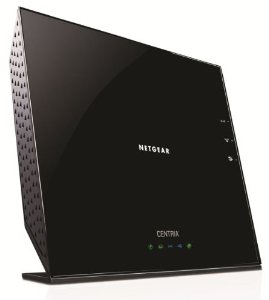
The Centria aims to be an "all-in-one" networking device that not only functions as a wireless router, but also as a backup server and media sharing station. For the routing side, the Centria is an Atheros based router providing gigabit Ethernet ports (4 LAN/1 WAN), dual band wireless with bandwidth up to 900 Mbps (it's an N900 router), 2 USB 3.0 ports for external storage, and the list goes on -- see here for more specs.
In addition to these pretty robust wireless and routing abilities, the Centria also comes with advanced backup features built in as well as the ability to function as a media server.
Can one device really do all three? Let's check it out.
Unboxing the NETGEAR Centria... And How Does The Centria Look?

As with most unboxings, I won't dwell on this much -- as with virtually all NETGEAR products I've seen, this one is minimally and smartly packaged, with little waste.

Included in the box is the Centria router itself, the power cube and connector, an Ethernet cable, a hard drive slot tool if you are using an alternate size drive, and a 2TB hard drive if you purchased the WNDR4720. (Note that the WNDR4720 is exactly the same router, just that it comes bundled with a HDD.)

The Centria itself has an interesting look and design, and may be polarizing for some. I think it looks pretty slick; very obelisk-like, and certainly very shiny indeed. It's also quite large, and I'm not certain that it's wall-mountable--plus, it's also relatively heavy with the HDD installed.

The hard drive -- perhaps the most unique attribute of this router -- is super easy to install. All one has to do is slide it in and lock the plastic locking tab in place. Once this is completed, setting up the router is as simple as connecting it to the network and following the instructions in the wizard.
[[page]]
Backup Features of the NETGEAR Centria
 It's possible the first thing on the mind of many users is how the Centria functions as a backup server. Fortunately, it allows for virtually any approach to data protection.
It's possible the first thing on the mind of many users is how the Centria functions as a backup server. Fortunately, it allows for virtually any approach to data protection.
- Via Apple OS X Time Machine: Support for Time Machine is built in to the Centria, and is as simple as selcting the proper drive once you are connected to the share.
- Via ReadyShare Vault: This could be referred to as "Time Machine for Windows," in a sense, and allows similar features, including automatic backups.
- Automatic SD Card Backup: The Centria allows you to simply plug in an SD card, press a button, and automagically back up the data to the internal drive. This would be very handy for quick picture backups, for example.
- Manually: If a user already has preferred backup software, it's as easy as selecting the source from your desktop and assigning the Centria network shared folders as the backup destination.
Of course, one could also use the Centria's hard drive as simple networked storage without setting up any backups, which is incredibly useful in and of itself.
Media Sharing and Streaming with the NETGEAR Centria
This is, by far, my favorite feature of the Centria. Forget that old iTunes library... with the Centria, users can stream to virtually any current device, including but not limited to Linux, Mac, and Windows PC's, Android and iOS based smartphones, game consoles such as the PS3 and XBOX 360, smart TV's, networked media players, and the list goes on. This is because it utilizes the DLNA/uPnP standard, which is recognized and supported by numerous devices and software programs.
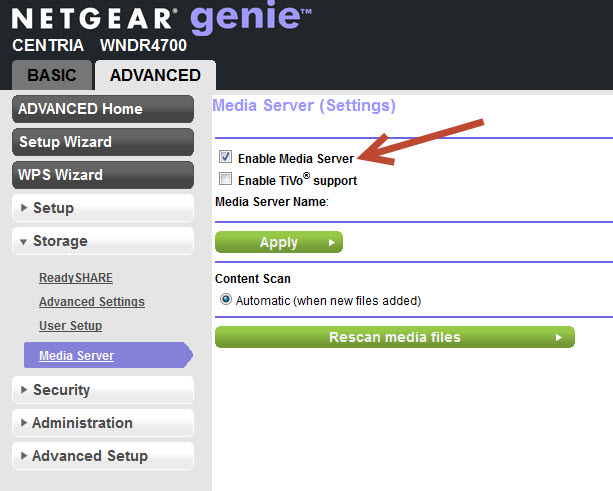
Once media is loaded onto the Centria (which can be done in a variety of ways) enabling the feature is very simple--in fact, a single check box. The DLNA media server will scan the media files present on the internal hard drive, which will allow devices on your network to browse the media by tags (e.g. Artist, Album, and so on) quite quickly.
I found this feature to work extremely well. Music streamed with no lag, no pops, and with crystal clear quality as would be expected. Movies also played similarly well, with only a few seconds needed to queue up an encoded MP4 before playing. The DLNA server isn't perfect--it's best to let it scan completely before sending clients to play files from it, and it did shut down a few times during my initial tests. I'm not sure if this was due to user error or not, but it's running flawlessly now and hasn't failed since--and I'm a heavy media streamer.
Plus, streaming media didn't seem to affect other network traffic at all, and our household often has several devices streaming or performing file transfers at once.
Wireless and File Transfer Performance of the NETGEAR Centria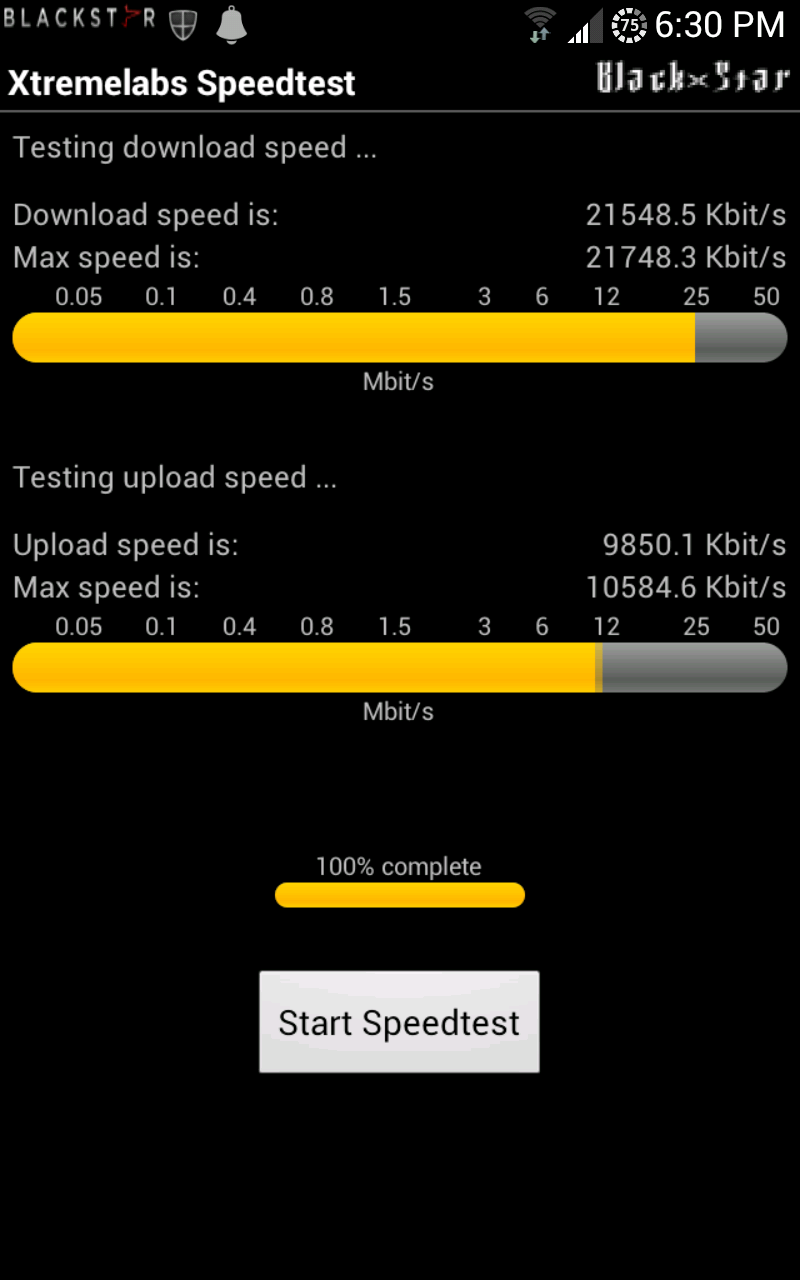
Even though we all love tech specs, when it comes to a general review of any router, I tend to look mostly at real world usage and reliability--in this category, the Centria performs admirably. This router has not dropped a client or connection to the network or Internet once... not once. Neither has it locked up or required a reset or reboot. So, for stability, the Centria gets an "A" from me.
Same in the speed department. All of my wireless devices run screaming fast whether on the 2.4 GHz band or the 5.0 GHz band. On my Android phone (Samsung Galaxy Note) and tablet (Asus Nexus 7) as well as an Apple iPad 2, I routinely achieved 25 Mbps speeds on a native 32 Mbps cable connection, for example. Neither band drops out or has failed, and several devices in the home utilize each band at almost all times. If you're looking for more detailed technical tests, SmallNetBuilder breaks it down nicely, but I think all but the most demanding users will find the Centria to be quite sufficient.
File transfer performance is one area where the Centria could improve, namely on disk write speeds. Again, SmallNetBuilder has some great charts showing a detailed breakdown of some much more advanced tests--I performed some simpler tests using LAN Speed Test for Windows.

File write performance via Gigabit Ethernet

File read/write performance via Wireless-G 2.4 GHz
The bottom line is that most users will do just fine with the file transfer throughput of the Centria, unless for some reason one has to transfer 100 GB multiple times a day, of course.
Conclusions
Simply put, the Centria is an excellent all-around device. Rather than having a separate media server, backup drive or NAS, and a wireless router--the Centria combines them all into one easy to use and reliable package.
This combination isn't without its drawbacks. The R6300 from NETGEAR, for example, offers better performance and throughput. The ReadyNAS Duo v2 has significantly more robust file management options as well as X-RAID protection in case a drive goes bad; the Centria does not. It's more expensive than standalone N900 speed routers such as the WNDR4500, due to the extra features it has.
Thus, the Centria is a perfect for a household looking for a new, stable, and high performing wireless router and that does not have a media serving or backup solution already in place (but does back up crucial files to a cloud service.). In this situation, the Centria would fit in as a perfect member of the family, directing not only network and Internet connections but also entertainment and backup functions.


my tests of speed from/to internal harddrive via Samba
NAS performance tester 1.4 http://www.808.dk/?nastester
Running warmup...
Running a 400MB file write on drive Z: 5 times...
Iteration 1: 29,85 MB/sec
Iteration 2: 32,46 MB/sec
Iteration 3: 31,23 MB/sec
Iteration 4: 32,13 MB/sec
Iteration 5: 31,22 MB/sec
------------------------------
Average (W): 31,38 MB/sec
------------------------------
Running a 400MB file read on drive Z: 5 times...
Iteration 1: 49,94 MB/sec
Iteration 2: 52,43 MB/sec
Iteration 3: 53,47 MB/sec
Iteration 4: 54,57 MB/sec
Iteration 5: 51,98 MB/sec
------------------------------
Average (R): 52,48 MB/sec
------------------------------
Netgear does not allow the user to change the SMTP port number from the factory default of 25 to say port 587 on their consumer home routners,
"I see. You would like to know if we have home routers that will allow you to change the default SMTP port into a different port used by ISPs, is that correct? I see. Our home routers are not capable of doing it, Mr. Gordon."
This means no log reports are emailed from the rounter. The log report screen is to small to see details quickly and the logs fills repidly when there are attacks, especially from China, so most attacks documentation is lost as the logs flushes out the old lines to accept new lines documeting each attack. This is a significant security issue.
Netgear does not allow the user to change the SMTP port number from the factory default of 25 to say port 587 on their consumer home routners,
"I see. You would like to know if we have home routers that will allow you to change the default SMTP port into a different port used by ISPs, is that correct? I see. Our home routers are not capable of doing it, Mr. Gordon."
This means no log reports are emailed from the rounter. The log report screen is to small to see details quickly and the logs fills repidly when there are attacks, especially from China, so most attacks documentation is lost as the logs flush out the old lines to accept new lines documeting each attach. This is a significant security issue.