 Whether you have kids or not, you're no doubt acutely aware of what a crazy, insane place the Internet can be--even for an adult. As such, many parents want to control, at least to some degree, what the eyes of the innocents in their households can and cannot access on the Internet.
Whether you have kids or not, you're no doubt acutely aware of what a crazy, insane place the Internet can be--even for an adult. As such, many parents want to control, at least to some degree, what the eyes of the innocents in their households can and cannot access on the Internet.
Within most NETGEAR routers are basic controls to help you filter content and specific keywords or sites, but now there's an even easier--and free--solution: NETGEAR Live Parental Controls. They've partnered with OpenDNS, one of the leaders in Internet security and infrastructure services, to create this service. That partnership also means that settings can be easily modified remotely, which we'll cover later.
So, how do you get this service at home? It's easy.
How to Install the Live Parental Controls Managament Client

The first step is to install the administrator client for the software on your "main" PC. During the install process, it will verify that your NETGEAR router supports the service, and prompt you for your OpenDNS account information. (It's free, so if you don't have an account already, it will guide you through that.)
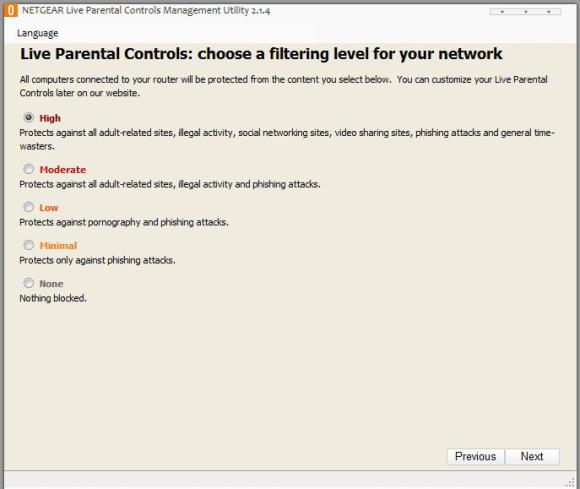
Then, you can select a basic level of protection for your home network. There are 5 levels ranging from no protection at all to heavy restrictions on almost all social networking sites, time-wasters, etc.

This will automatically apply the security level you choose on ALL computers connected in your home--and that's it! Users who attempt to access a blocked site will be met with the rather sinister screen shown above.
How to Customize Your Live Parental Controls
Wait a minute, you're thinking. I want to at least watch YouTube or go on Facebook, even through my kids can't, right? Fortunately, this is also easy to set up with Live Parental Controls, but you'll need to first set up what they call a "bypass account."

First, start up the Management Utility and click on the "Change Custom Settings" link.

The beauty of this system is that it's managed by a web-based service with OpenDNS--so naturally, it will open this screen in your default Internet browser. Click the "Add a Bypass Account" button.
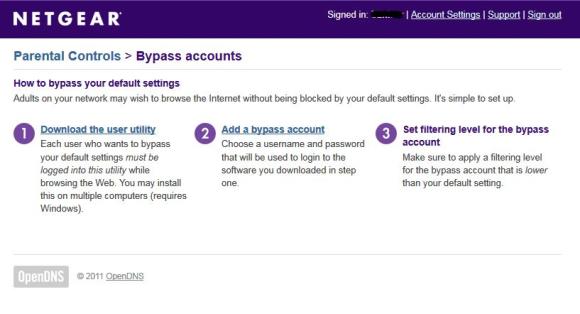
It will bring you to the screen you see above. Download and install the user utility first as instructed--note that it is separate from the management utility, as it's designed to be installed on your kid's computer or any other computer you want to extend custom access to without granting any administrative privileges. Next, add the bypass account.

Once you have selected a username and password for the bypass account, it will be available in a tab in the online setup screen as shown above. You can select a completely different setting here than the main setting and even set up a "time block" if you wish, where an access level can be changed for a user only during specific periods of time, e.g., after school or before bedtime.
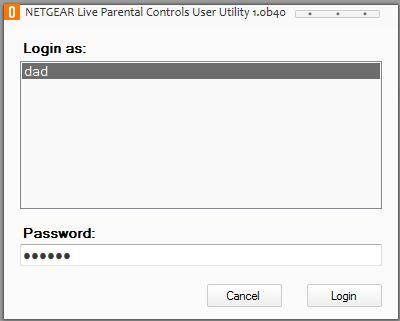
Now, on any computer in your network that has the User Utility installed, individual users can sign in and receive the appropriate access levels, as shown above.
How to Manage NETGEAR Live Parental Controls Remotely
I'll state again that it's awesome that the Live Parental Controls are linked to such a reputable web-based service. This enables users to remotely control access--let's say Dad or Mom is on a business trip and needs to change settings for little Susie while they're on the go.
From virtually any web browser, including mobile browsers, just type in http://netgear.opendns.com and enter your credentials--and you can change settings from anywhere just as if you were sitting in your own desk chair at home.
Conclusions and Resources
Overall, I'm very impressed with the quality of Live Parental Controls. Now, I don't have any kids yet--but I might someday--and it's good to know these services are out there. Add to that the fact that NETGEAR and OpenDNS are offering this service for free, and it's a no-brainer. In fact, if you are looking for a new router with parental controls, I'd highly recommend a compatible NETGEAR router with this service as the way to go. I've personally had nothing but great experiences with the routers in general, and this additional feature can't be beat--especially for free.
- NETGEAR Live Parental Controls Download Page
- OpenDNS.com
- Live Parental Controls Management Page
- Shop for NETGEAR Products
Compatible Routers
This is the list of compatible routers as listed on NETGEAR's page for Live Parental Controls. Note that this list may not be completely up to date; make sure to verify through the packaging or NETGEAR's site if the router you're looking at supports LPC before buying.
WGR614v10
WNR1000v2
WNR1000v3
WNR2000v1
WNR2000v2
WNDR3300
WNDR3300v2
WNDR3400
WNR3500v2
WNR3500L
WNDR3700
MBRN3000
DGN1000
DGN2000
DGN2200
Category:


So, are you saying that if I want to control the time and content on my son's Ipod and Xbox360 I have to download and install this software on each of those devices for it to work....as well as any additional PCs in the household?
Thanks.
I personally don't think the instructions I got from NetGear with the purchase of my router N750 WNDR4000 were very clear at all and I consider myself somewhat computer savvy...
tlcamp656,
Sounds like I'm in the same camp ... I think having to install the user utility on every device on you network is somewhat archaic. Including laptops, desktops, and phones I have 9 devices on my network.
All I what is to be able to log in to the router and have direct administrative control & schedule access for every connected device, plain and simple.
Let me schedule day and time along with the standard blocking features such as URL and keywords and I'm good. The last thing I want is more software on more machines that I have to maintain.
I don't see where you guys got the idea you have to install an app on every computer. This clearly says you only have to install the utility if you want DIFFERENT users to be able to log into THAT computer and get DIFFERENT control levels. If you are happy with the house wide rules then you don't have to install anything.
What about mobile devices like the Iphone or Android. I want to be able to access Facebook while I block off my family during homework times.
Very disappointed with the filtering capabilities on my NG 600 router.My 5 year old Linksys router allows setting up different blocking for specific services for different groups of client devices - specified by MAC or IP adress - with a different schedule for each policy. The Netgear router comes *nowhere near* to this capability. And yes rhenrie, you will have to install something on every client device to bypass restrictions. If I block my kids from 9 pm that's simply not a house wide rule I can live with.
It would be nice if this actually worked. Unfortunately, even if I log in with the Netgear user utility -- which is not linked from http://countries.netgear.com/lpc and which was ridiculously hard to find -- as a bypass user, I'm still blocked at the default level. So this is false advertising. Right now, this program is completely worthless to anyone who wants different levels of controls for different users, is not what is promised when Netgear sells you the router, and is a time-waste for users who attempt to implement it.
exoall, you can still do that with the current NG600 in the advanced tab.
Routerlogin.net -> advanced -> security -> blocked sites -> there you can set up a schedule and block webpages. I agree with you though. This open DNS is still new and should take in to consideration in allowing a more customizable approach. Sure the block sites list is great, but forcing us to login is just rediculous, especially if they do not have that ability on all devices using that network connection.
I am so disappointed with this horrible system - no unique parental controls for each SSID? How am I supposed to use my Roku at night when I have every category of site blocked (no option to just turn the internet off) so my 14 year old cant get be on the computer? Returning this Router tomorrow.
kstar54,
I've basically given up on the OpenDNS parental controls. I use OpenDNS to block phishing, spam and adware sites, but use Norton Family's freeware for real monitoring and blocking. Qustodio isn't bad either, but both are far from perfect. Any kid who knows which words to google can get a ton of free porn images, if only the small, preview size. I thought about returning my router, but I actually like its performance for routing. Still, I resent being told that a product can do something it can't.
Yeah... I installed the thing. Completely useless. It doesn't do a thing. I mannaged to add a by pass account but I have no idea what it does. It still blocks the sites that are blocked by default. Plus, my windows phone or symbian both can access all the sites without any problem even though they are blocked. Moreover, in the blocked PC, though internet explorer blocks the content, google chrome seems to completely ignore the presence of any such software.
Its useless guys, move on
Yeah... I installed the thing. Completely useless. It doesn't do a thing. I mannaged to add a by pass account but I have no idea what it does. It still blocks the sites that are blocked by default. Plus, my windows phone or symbian both can access all the sites without any problem even though they are blocked. Moreover, in the blocked PC, though internet explorer blocks the content, google chrome seems to completely ignore the presence of any such software.
Its useless guys, move on
You guys are silly, taking back a router because you can't figure out how to work the parental controls. I set it up yesterday... took a few hours, but by trial and error its set up. I had to set up the default setting as the highest filter setting, then set a bypass account for the adults and another for the kids. Then install the user program on every computer and sign in with the correct bypass account depending on whose computer it was. Also had to download an app from the app store on our phones. Only issues I have is on my sons phone the app wont let me log in to his bypass account. Also there's no way to set up bypass on my smart tv or xbox, as far as I can find. So far on the smart tv it only seems to be blocking you tube, netflix works fine so far, haven't tried the xbox yet.
I set up our router a couple of weekends ago. Our kids range from elementary age to tween. It took an hour or so to set it up and fine tune it like I wanted. I could set it up in about 5 mins next time b/c now I understand it.
We have it scheduled to block adult content all the time, and at certain times of the day it blocks just about everything and at other hours (after their bedtime) our 'net returns to the "Wild West". I don't worry about those hours. We have all of our technology in the front room which I have a clear view of from bed. When things are locked down, the kids can't even access YouTube.
I put the bypass app on my wife's iPhone. Will not be adding it to any of our other tech - computer/tablet/laptop.
The function I would like to see would be day scheduling because our weekend day needs are different from our weekday needs.
Would also be nice to tie locking/unlocking to MAC addresses for example or a fixed IP address such as an NAS. Would make it easier to setup permissions. Access the web, the MAC address is recorded in the Netgear router, and then set permissions for that device. Maybe it can be done that way. I'll look again.
As it is my kids don't know there are any roadblocks turning on and off on our network. They just assume that from time to time the internet is flaky. They'll eventually figure out that dear old Dad pulled another trick out of his hat but I am confident that they'll not be able to circumvent it b/c the controlled devices are all downstream of the router. The fact that some adults here stymied by this software is entertaining b/c it might prove that the kids will be confused too. (I hope).
The software interacts with the router only. Anything accessing the web through the router is subject to those restrictions except any device which has a bypass account set for it. I think those devices have to have an app installed on it to receive bypass privileges. As it is we don't use a bypass account. My wife's phone uses 3G/4G service for data most of the time.
The OpenDNS software works well. Just wish it had a few more features. Advanced settings as it were.
This isn't that hard. Took an hour or so to figure out. I LOVE this capability. It is exactly what I wanted when I bought the router. I leave it on to filter out porn and to filter out phishing all the time. When my kids are home alone I set it at a much higher level - they are good kids but there are obviously places a kid shouldn't go on the web without adult supervision. We also have not made our kids aware that we are filtering anything. All they know is that at certain times of the day - and they haven't put two and two about when - they can't access certain websites like YouTube. I just blame it on our ISP - must be crummy internet service. ;)
We also keep our computers in our den where everyone surfs together. No wandering off to the bedrooms for the kids. Again, at this age they are not doing anything nefarious but I'm trying to setup good habits for later. Let 'em join in on the wild west that is the Internet when they are driving age or older. I know in my early surfing days I saw stuff I wish I could forget. No reason an prepubescent kid ought to deal with that kind of crap in their head. My major concern was filtering out the typo-gotcha websites that feed porn instead of Dora the explorer b/c the user can't spell. Also didn't want them visiting those websites that focus on shocking the viewer with pictures of dead and mangled bodies.
I was initially disappointed that the filter levels were seven days a week b/c we don't need an afternoon lockdown period on Sat and Sun but I may have found a setting this weekend that disables the filtering on the weekends.
I purchased a netgear wndr4300. I have installed everything including changing the DNS to OpenDNS. The LPC shows it is blocking and "enabled" but has yet to block the first thing. I have been on the phone 6 different times to fix the issue to no avail, no real help, and the last tech tried to sell me a $179 service to fix it. This was all through netgear "support." I have ordered another router and will probably never buy anything netgear again.
The link you are all after is here on opendns
http://d295hzzivaok4k.cloudfront.net/wp-content/uploads/2014/01/NETGEARU...
Thank you Superman! I looked all over the place for the elusive Netgear User Utility program... :)
No problem I put this up because i knew how hard it was to find...
I wish the Netgear N900 would accept two schedule blocks so I could shut the router off later on weekends. I can omit schedule blocking on weekends, but not have a second schedule. With no schedule my daughter stays on all night. It's hard to remember to manually enter a new schedule every Friday and switch back on Sunday. Is there a way around this?
123456123
123456123