Once you get your hands on the NETGEAR WNR3500L, you'll probably be pretty tempted to start hacking away; unleashing the power of this brand new open source monster. Along with other builds of ready made firmware, a BETA version of the ultra-stable Tomato firmware is available.
What is Tomato Anyway?
Besides actually being a fruit, rather than a vegetable, Tomato is a router firmware with a reputation for being super stable and useful. It features an easy to navigate GUI, bandwidth monitoring features, as well as a whole host of other useful bits. Read more about the Tomato firmware at the official site.
How To Install Tomato on your WNR3500L
Alright, on to the good stuff! The first thing you'll need to do is download the WNR3500L specific build of Tomato. You can find it (and a link to the source code) here.
Warning: Before you proceed, the BETA version of Tomato being used for this tutorial may be unstable and may also pose multiple security risks. It would be best to limit your usage of this early build to testing purposes only. Please watch the community for new firmware releases, and read the release notes for full details.

Go ahead and log into your WNR3500L over your network by typing in 192.168.1.1 into your browser (or whatever IP address you chose.) You'll need to type in your administrator username and password, and you'll be brought into the NETGEAR standard firmware. Look at the links on the left, and click "Router Upgrade."
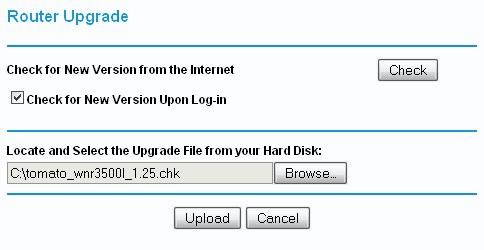
You'll be brought to the screen that you see above, where you are able to either update the standard firmware over the Internet, or manually choose a firmware to flash to the router. You'll want to click the "Browse" button and select the DD-WRT firmware. Once this is done, click "Upload."
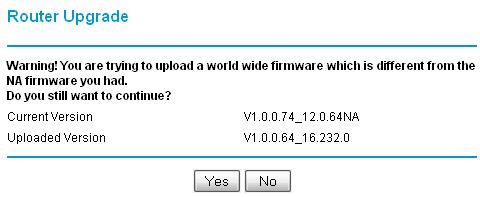
You may be asked if you want to continue, something similar to the screen shown above. For Tomato, I did not see this screen, but if you do - select "Yes."
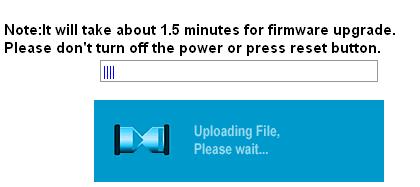
Once you proceed, the firmware update will begin. DO NOT power down your router or otherwise mess around with the flash... if you perform a bad flash, you may have to debrick the WNR3500L (and that is a much more detailed process than this.) Also, it takes a bit longer than a minute and a half like it states; patience is a virtue. Wait for it to finish completely.
A Quick Tour of Tomato for WNR3500L
Once Tomato is finished loading, you may want to reboot your router just to be sure. Then, access the Tomato GUI through 192.168.1.1. You'll be met with a password screen; type in the defaults of "root" and "admin" respectively for login and password. It's highly recommended that, even during testing, that you change these default security settings.

Once you've gotten into the Tomato GUI, you'll see the status screen as shown above. The current settings appear in the center panel, and you can access different sections of the firmware settings using the menu items on the left.
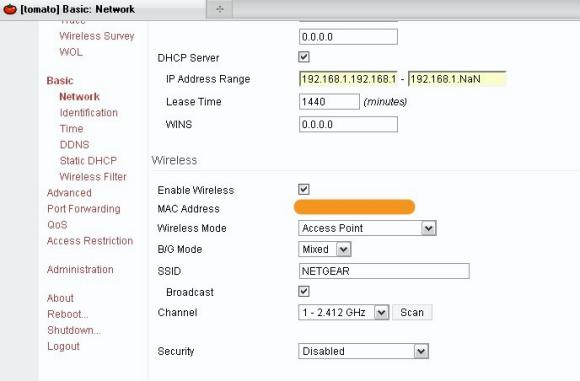
First, I would recommend heading to the Basic => Network tab to set your SSID and security settings. Remember, WPA is currently not functional in this BETA build, so WEP is the best you'll get at this point. Even during testing, it's recommend that you change these settings.
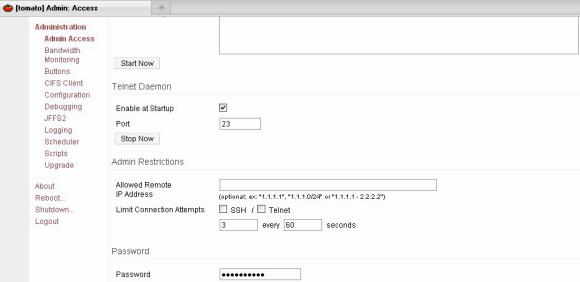
You should also change the password of the GUI in the Administration => Admin Access panel as shown above.

One of the unique features of Tomato is the built-in, realtime bandwidth monitor, which can also display results over the last 24 hours, weekly, or monthly.

Tomato also supports custom port forwarding settings.
Moving Forward
As you probably could have guessed, Tomato is loaded with customization options and some unique features to really unlock the power of your WNR3500L.
As stated before, the current build is experimental and due to missing features and potential security risks, probably not recommended for daily use at this point. However, the future of Tomato for the WNR3500L is bright andI can't wait until a stable, final release is available.
I hope you enjoyed your sneak peek of this upcoming firmware. If you have any issues or questions, don't hesitate to post them on the forums, and make sure to watch the community as well as our Twitter account for firmware updates and news.


This isn't an open source router. There is no functional Tomato software. This beta software is at present unusable.
There's a Tomato beta firmware at linksysinfo.org, it works great!
Hello, I'm wondering if I can install tomato v1.27 on a WNDR3300? Specs for the WNR3500 are:
CPU- Broadcom 4718
Flash- 4 mb
RAM- 16 mb
while the specs for the WNDR3300 are:
CPU- Broadcom 4704
Flash- 4 mb
RAM- 16 mb
Does anyone know if I can just flash the same Tomato firmware used for the WNR3500 onto a WNDR3300? Please help!
Hi,
same here - no .chk file, just .trx or .bin... None of them works.
Any suggestions?
This isn't an open source router? Really? I beg to differ, and so does this entire website. Ensure the latest version of Tomato is compatible with the WNR3500L, which it already is...
what I did was get a .chk file of dd-wrt mini, then flash it with tomato. give email if you want it. dd-wrt.v24-13309_NEWD-2_K2.6_mini-WNR3500L
I found quite many answers to my questions in this thread: http://www.myopenrouter.com/forum/thread/17828/How-to-install-Tomato-on-...
There are some ideas on how get around that file format issue (I haven't tested them, though) for example.
I followed your tutorial, and managed to install tomato on WNR3500L and it works like a charm! Many thanks for posting step by step tutorial.Irena from web hosting reviews
Any suggestion of why do I getting message "Firmware upgrade failing" when trying tomato-K26USB-1.28.7500.2MIPSR2Toastman-RT-Ext.trx?
Hi,
I tried update the firmware but the password and username above does not work.
The file name was: tomato-Netgear-3500Lv2-K26USB-1.28.RT-N5x--105-AIO
Does anyone have a password to this?
Thanks!
H?vard
The default username and password is root and admin respectively. The information provided above is wrong i.e default password is not password. I spent several hours resetting my 3500L multiple times, I even opened the router and tried shorting pins, but nothing worked. I was locked out until I read another post that provided the correct default password. Please correct this information because somebody else might also waste time.
The default username and password is root and admin respectively.
The default password information provided above is wrong!
I spent several hours resetting my 3500L multiple times, I even opened the router and tried shorting pins, but nothing worked. I was locked out until I read another post that provided the correct default password.
Please correct this information because somebody else might also waste time like I did.
Changed the default password referenced in the article - thanks for pointing this out.
The password, after installing tomato, is still the one that originally came with the router. In my case, 'admin'/'secret'.
WOOOOOOOOOOOOOOOOOOW! Worked Flawlessly on my WNR3500L V2 and took about 2 minutes.
Previously tried DD-WRT and it bricked my orginal router, unable to get it working after 6 hours!.
THANK YOU!!!!!
not working after install tomoato per directions. It apear to install without issue. any thoughts?