With Windows, browsing computers in the network can take a long time with serious delays before getting the computer lists. This especially happens in environments where there is not a server available which most of us have in our home scenarios.
If not aware of it the TomatoUSB firmware can fix this, and act as a server to speed up network browsing.
It can act as Master Browser. What this means is that it all your computers on your LAN will refer to your WNR3500 to know which computers are currently available in the network. Since it your router is always on, it will keep the list perfectly updated.
It can act as WINS Server. This means that when you see the computer like "BOO" in the network, and double-click on it, that computer will automatically ask the router for the IP address of computer "BOO", instead of playing a slow trial-and-error game that Windows does.
To setup your WNR3500 and configure it as a WINS server is pretty easy. Here is how to do this.
First log into your router. You normally would do this by opening up a browser window to 192.168.1.1. Then go to the Basic > Network settings.

Make sure the WINS setting is at 0.0.0.0
Then go to USB and NAS.
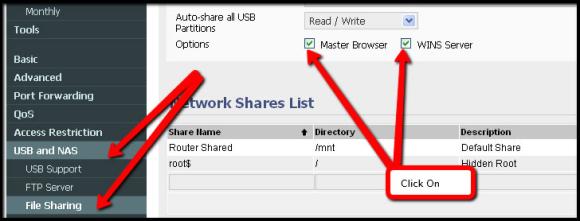
Turn on Master Browser and WINS Server.
Then set your Windows Workgroup name. Set this the same as the rest of your computers are in. Most Windows XP/VISTA/7 computers use MSHOME as their default workgroup.
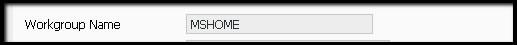
If you are not sure what workgroup you are on see these guides on how to check and change the workgroup of a Windows computer:
Once you have everything setup on your router save or apply the settings. Then you can check to see if everything is setup.
Check if WINS is configured correctly on a client
- Start a Command Prompt in Windows
- Run ipconfig /all
- Check if there is a line such as: WINS Server: 192.168.1.1
- If the line is present, WINS is configured correctly
- If the line is not present, the computer is not aware of any WINS server.
If you don't see any information about the WINS server you may need to go into your TCP/IP settings > advanced to add it in. but before you do so and you just turned on WINS, you need to rejoin your wifi network (or replug your ethernet cable), as the WINS server address is notified to the client computers when they join the LAN through DHCP.
Once setup you will find that browsing any computers in your network is faster than ever before.


IW
[email protected]
CL
[email protected]
NG
NG