Hello all,
Yes, it is as you have read,
I have installed latest Kong DD-WRT compilation but all windows devices connected thru my R7800 are not able to update microsoft windows, I don't know why, I have all default options only, except I have enabled QoS.
I have tested connecting one laptop to my ADSL-modem directly and I'm able to update windows, so my conclusion is there is something in DD-WRT blocking Microsoft updates, well I have to say that almost all microsoft services are reporting the 0x800704cf error, as you can see in the screenshot, everything else it is working fine
Please somebody can help me?
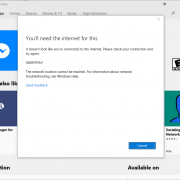
Thanks in advance

Something blocked in the WRT configuration? Using default settings. Nothing on the router should be blocking any MS services.
Well it the same that I thought, however after connect my laptop directly to ADSL-modem and receive the MS updates....., I don't know what is going on
Does your DSL modem have built in router by chance?
No :(
Might revert back to stock FW then test again...
OK, I will keep all of you informed
Nop, I have reverted to Netgear FW and everything was working good, then I installed again DD-WRT and the problem appears again, but one thing that I noticed is that the problem appears once QoS is configured
Any suggestion?
How are you configuring QoS?
You might post about this here:
https://www.dd-wrt.com/phpBB2/viewforum.php?f=1
Finally I have found the problem, It was OpenDns, strangenly I have removed the OpenDNS configuration pressing save and apply buttons but doesn't worked until rebooted device
Glad you found the problem. Was the OpenDNS your configuration?Or default settings on the WRT FW?
My DDWRT (Archer C7) was working fine till I tried to use some adblocking features on it, after I did that it wouldn't let me update windows and wouldn't let me connect to OneDrive / Office stuff online. I deleted all of the code but the problem persisted. When connecting directly to the modem I didnt have problems.
Thanks to your thread I went on a hunt on my settings and found out I still had 'dnsmasq' enabled and a CRON line, after disabling/deleting that the problem is now gone. No idea about why, but it is solved so I am glad I can finally sync my files to OneDrive again.