I recently had an issue with my WGR614L and finally found the time to wire in a serial connection. I attempted to debrick it earlier today, following the instructions here (they should be the same for both WGR614L and WNR3500L.) I have successfully re-flashed the WNR3500L using the same method countless times.

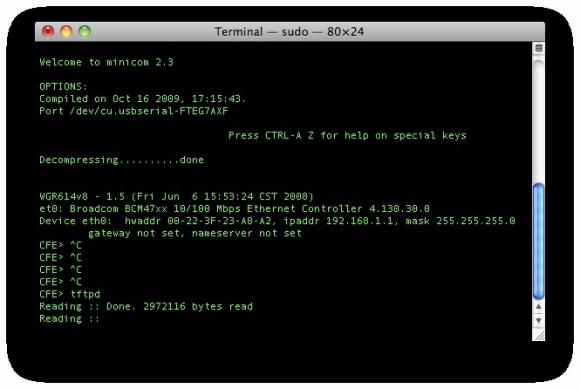
Everything seems to work fine up until the point where I run the "put" command in tftp to send the new firmware to the router, which is connected via minicom. It successfully sends the file, and the router seems to have received it, but it does not enter the programming screen (see photos above of the windows I had open at the time)
It sits there with the green power light flashing, the orange check mark lit solid, and doesn't do anything else.
I can ping the router at 192.168.1.1.
I have tried both the original NETGEAR firmware and DD-WRT (multiple builds.) I have tried multiple 30-30-30 resets, too.
Any thoughts or suggestions?

Don't use DD-Wrt, TFTP the factory Netgear firmware
@Tathagata - I tried the approach you suggested and it did not work. I'm attaching an image of what happened, can you verify that the board ID command worked properly?
You should be able to do a "nvram get board_id" to see results.
Also see here..
http://www2.myopenrouter.com/forum/thread/10936/Newbies-Guide-To-OpenWRT...
Has there been any resolution to this? I have a similar situation. My WNR3500v2 successfully accepts tftp after tftp without doing anything, always returning to flashing green power LED.
What firmware are you trying to TFTP to the router? I have had the best luck with the factory Netgear firmware.
I've tried two different revs of Netgear factory firmware, I've tried the two files listed in the DD-WRT router database for WNR3500v2, and I've tried teddy_bear's Tomato beta. The factory files successfully complete tftp but nothing happens. The other ones cause the router to go offline, and after waiting a long time, I reset it only to come back to a continuously blinking green power LED.
Ping continuously returns TTL=100 which I read to mean it's ready for tftp.
BTW I started getting this issue after following this:
http://www.myopenrouter.com/article/16099/How-To-Reflash-Factory-Firmwar...
I did erase linux and tried to tftp but it wouldn't take. Basically there's no OS on the router.