Hi there,
I am running DD-WRT v24-sp2 (01/25/13) stdkong (SVN revision 20500M) on my Metgear WNR3500U/WNR3500L (v1 with USB port) and I have an issue to get access to the hard drive connected to the USB port.
When I go to the USB setup page, I can see the hard drive information but this information is a bit weird since it shows 10 disks from 0 to 9. Everytime it is the same disk information which is repeated. I wanted to mount the disk, so supposingly the disk0 in the NAS page but this one doesn't appear in the list! The list shows part1 and part5 for every "virtual" disk from 1 to 9, but not the disk0.
I tried to mount every partition which is listed and then I can see them in my network but when accessing them, the explorer shows an empty disk.
I assume the only valid disk to be mounted is disk0 but I can't get this one.
Does someone knows how to do this? Maybe with the /mnt choice?
My hard drive is a AC-power sipplied 1TB and has 2 FAT32 partitions. I connected it earlier on the router when it was running the Netgeau stock firmware and everything was OK with it, so the problem is obviously not the hard drive. Herebelow is what DD-WRT shows in the USB and NAS pages.
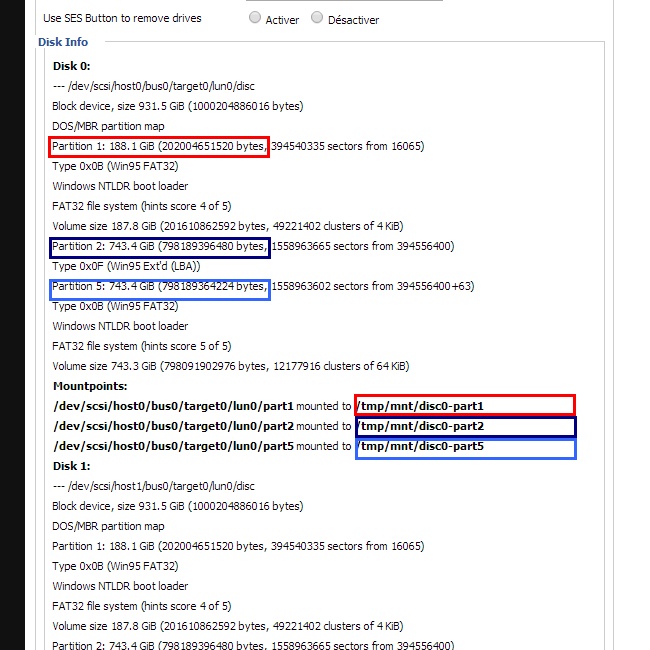
___
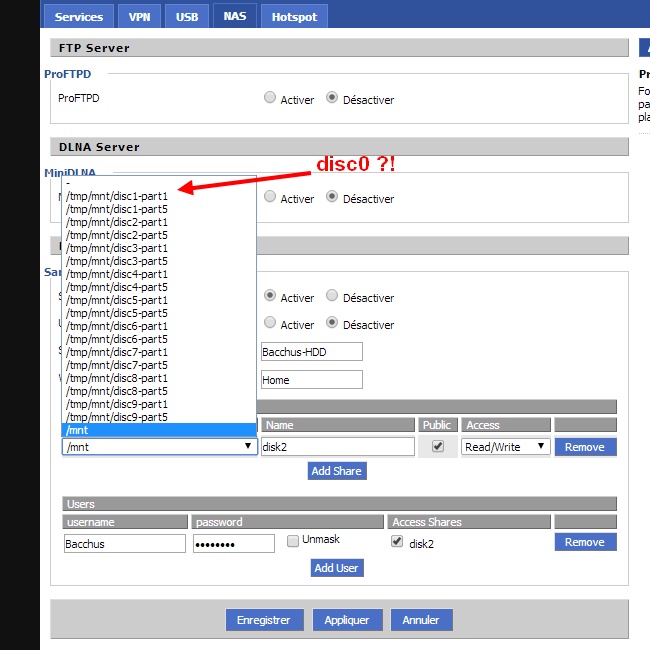
Thanks,
Guillaume.

Recent comments