Custom DDNS
Hi guys I just wanted to share my settings with you all for https://www.duckdns.org
I do not have an external static IP address so I am faced with the problem of having an ever changing IP address. I wanted to connect remotely to the router via a domain name and started to look for free and working service.
https://www.duckdns.org is not one of the more popular DDNS servers but it is free and I wanted to try it.
After numerous attempts at the settings I finally got t to work without the use of a script.
There is support for DDWRT and tomato on the site but personally I find it is limited.
You must go to https://www.duckdns.org and sign in with your Gmail account then use picture as a guide to get it to work.
If is is not working jsut change the option Do not use externat IP check.
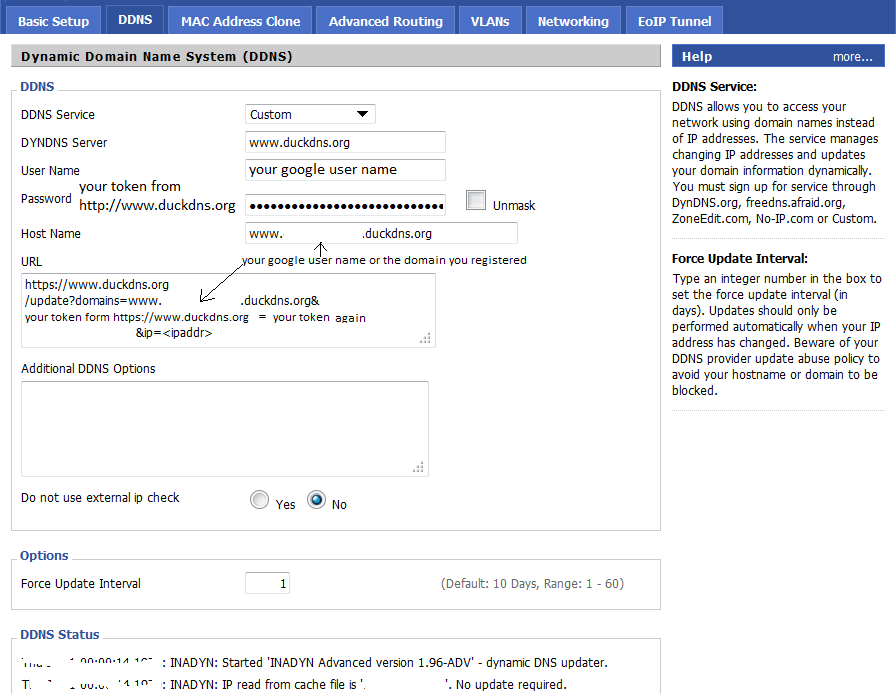

Firstly, thank you: I haven't found anywhere else that attempts to explain, simply, how to set up DuckDNS bearing in mind that one space out of place could make all the difference
I'm having great difficulties getting it to work. It might not be significant but my version of DDWRT does not offer the option to "Do not use external ip check"
1. My Google user name - is that my full Google email address, or just the part before @gmail.com?
2. Now, if we say my token is abc-123456, and my domain name is www.fred.duckdns.org, would you kindly show me exactly what to type in the URL box as it should appear, spaces and layout included? (I realise I'm assuming the requirements DDWRT and Open Router are the same.)
Thank you
Martin
Using the info you gave try this
DDNS Service - Custom
DYNDNS Server - www.duckdns.org
Username - fred
Password - abc-123456
Hostname - www.fred.duckdns.org
URL - https://www.duckdns.org/update?domains=www.fred.duckdns.org&abc-123456=a...
Force Update Interval - 1
I also have a sheduled reboot everday
Thank you so much. I realise you went to a lot of trouble to produce that screenshot for me and that picture was worth a thousand words.
I attach a screenshot after inputting your information. I notice that, scrolling down to the DDNS Status section, the following is listed:
Thu May 22 21:04:27 2014: INADYN: Started 'INADYN Advanced version 1.96-ADV' - dynamic DNS updater.
Thu May 22 21:04:27 2014: The request for IP server:
GET http://checkip.dyndns.org/ HTTP/1.0
It refers to dyndns.org and not duckdns.org. I wonder if this is some sort of snag in my version of DDWRT.
I keep logging on to the DuckDNS websits and looking at my current ip, which remains out of date, and, given the above, it might be no wonder!
Any comments or ideas?
Once again, thanks for the trouble you went to in producing that excellent screenshot.
Martin
Try a 30/30/30 reset and clear your browser cash before the reset.
do not configure anything else except the DDNS settings. test it with DDNS only.
I have read of some versions of DDWRT having glitches. you can try to upgrade of down grade your DDWRT versions
Question what is the model of router you are working with?
I see you are running the mini and you have not rebooted in 32 days.
After changing any major settings I always reboot. It wont hurt.
Thank you for your kind suggestions. Great idea about the reboot - I should have done that. Nevertheless, it didn't help. Also, I use Sandboxie, so every time I close the browser, the cache gets destroyed (and I did keep re-opening the browser). But thank you for the suggestion: that's just the sort of thing that could have given me a wrong impression.
My router is the Linksys WRT54GL. If you've read that some versions of DDWRT have glitches then that makes me think this is most likely to be the cause.
I'm not sure just yet if I will upgrade DDWRT; I don't like to be beaten by a problem, and it's always a great learning exercise, fixing a snag like this, but on the other hand having to go through all the router settings again makes me wonder if it's worth it.
Your generous help and screenshot of the exact text was invaluable in helping me eliminate the other possible causes of the problem.
Many thanks
Martin
The WRT54GL is a 4 mb
FLASH by 16 MB RAM,
CPU: Broadcom BCM5452 at 200 MHz,
this is a real old model and I dont think there any going to be updates, you can try a compatible brainslayer build. I have an old WRT54G, it works ok but the limitations are there on older builds of DDWRT.
Would suggest upgrading your router, I am almost sure once you start using the many services on that router it will slow down your internet, would suggest looking with something with at least a 400mbz Broadcom processor 16mn flash by a 64 mb ram. With these minimum specks you can use the version marked nv60k of Kong builds
http://www.desipro.de/ddwrt/K26/r22000+/
I have the Kong builds have eliminated many small glitches.