Toastman is a huge contributor to the linksysinfo.org forums and has created a version of Tomato for the WNR3500L.
If you have been following the articles and posts here you will know that teddy_bear, the LinksysInfo Guru over at Linksysinfo.org, has created a beta Tomato firmware that will run on the WNR3500L. You can read more about it here.
Toastman has taken his latest version and has added some features that are quite handy.
Here are the basics of how everything is put together.
It is based on Tomato Firmware v1.28, with USB support integration and GUI. It uses the Linux kernel 2.6.22.19 and Broadcom wireless driver 5.10.147.0. It also has support for additional router models and Wireless-N mode.
All the current "Teddy Bear" features are included, notably: - USB Support, Samba, FTP, Media Servers
- Web Monitor
- Per-connection transfer rates
- Byte counter added to QOS/Details
- QOS rule ID added to QOS/Details
- Additional ipv6 support in GUI, QOS, Conntrack
"Toastman" Features: - 250 entry Static DHCP | 500 entry Access Restrictions
- QOS class labels | Toastman QOS rules
- Fast conntrack timeout | Fast auto refresh
- Tools/System refresh timer
- Safe CPU frequency selector
- Loads upnpconfig.custom from JFFS, for VPN UPnP support
There are several versions available depending on your needs. You can find all the versions from their FTP site.
The latest version is #7440. If you go to their FTP site [here] you will see several available downloads.
There are several different firmwares listed on the page, but what you are looking for is the K26 build and MIPSR2. Do not accidentally use a K24 build as it will brick your router.
If you need USB support you also will need a firmware that shows it's included. You will see USB in the filename if it is.
For example, I am using this firmware: tomato-K26USB-1.28.7440MIPSR2-Toastman-Ext.trx. (Click to download.)
There are several versions available, and if you don't need all the bells and whistles (or have a WNR3500V2) then the 'Lite' version is all you need.
If you need VPN, there is also a version for you.
I have been running Toastman's firmware for about a week or so and have not had any issues yet, so I have no problem recommending it if there are features you would like to try.
Here are some screen shots of some of the various options and reporting via the GUI interface.
QOS Graphs
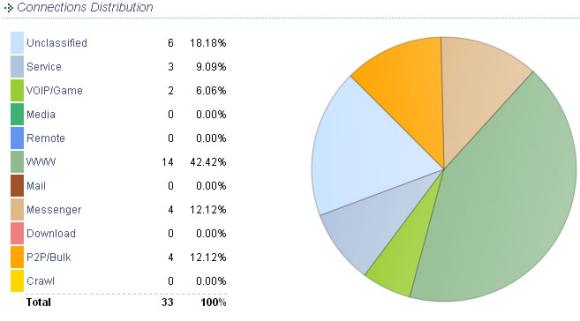 .
.
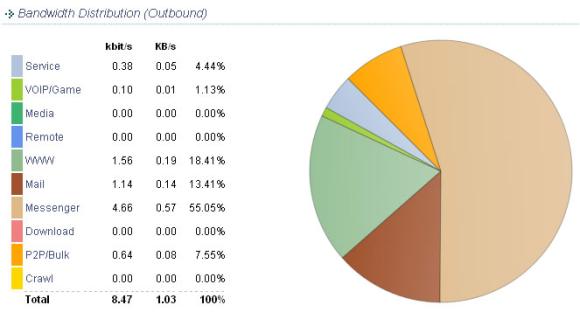
QOS Specific Details

Transfer Rates (personal info removed)

Basic QOS Settings

Recently Visited Sites and Searches
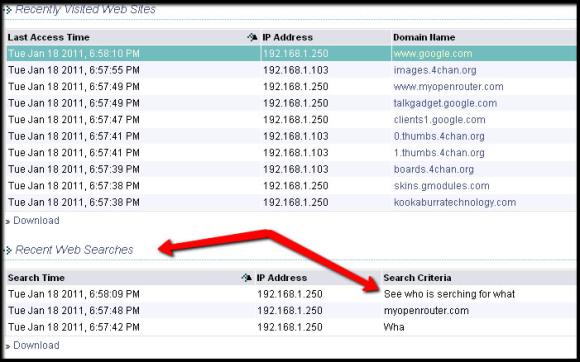
There are two different QOS firmware builds. For example there is 'tomato-K26USB-1.28.7440MIPSR2-Toastman-OriginalClassNames-Ext.trx' and 'tomato-K26USB-1.28.7440MIPSR2-Toastman-Ext.trx'
They use a slightly different classification for QOS. The 'OriginalClassNames' means just that. It uses the original names. The other uses special QOS class labels and Toastman's QOS rules.
To learn more about them and see all his QOS tweaks see his thread. [here]
If you do try it, let us know your results!


Is this safe to upload without bricking WNR3500L ? ( from dd-wrt web ui )
I don't see why you would have a problem. I would back up and then reset to factory defaults before doing so. You should be able to follow the same steps as shown here.
Installation and Quick Review of Tomato 1.27.9045 BETA 10 Firmware for WNR3500L
I have installed:
tomato-K26USB-1.28.7440MIPSR2-Toastman-VPN.trx,
and it works great. However I don't like idea of naming QOS rulez, as I won't use it to full extent, i just need few specific rulez.... How I can easily switch to:
tomato-K26USB-1.28.7440MIPSR2-Toastman-OriginalClassNames-VPN.trx
and retain configuration etc. I have at least 10-15 devices in network, I would hate to set again static DHCP, port FWD etc...Is it possible to backup configuration and do "upgrade" from current tomato FW and then restore configuration?
@rocktheroad : As you're still on this version, may you confirm us that any Wi-Fi links are stable. ie 54G is kept at 54Mbps ? also what's your max upload/download gigabit LAN speed ?
Regarding Wifi, I tested it only on iPad. I had to boost signal strength to 84 in order to get better signal in bedroom (2 concrete walls, 30m distance). To be honest, router is not in the best place, tucked in a cabinet with rest of gadgets including DECT phone, Skype phone etc.. Other than that it is ok.
I would be glad to make further test if you give any suggestion what tools/setup to use in order to get objective results. Regarding gigabit speed, I haven't tested it, since NAS and laptops are on plain gigabit switch. I just turned on Jumbo frames to be in sync with rest of gear.
Overall, I am satisfied with performance which is crucial to me. It handles with ease 16/768 internet link, handles p2p connections with ease (2400 connections).
QOS is tricky, but I find that it is easier to set limits on p2p applications than to try to match p2p traffic with rulez. I will just set absolute priority for DNS, Skype, CCAM server, everything else is less important.
To this, I'm just using a plain ftp transfert of some GB movies files, with one and only one max ftp connections at a time :
[A] Server side
1- Install a RamDisk
--> with Window XP until Seven, use Gavotte Ramdisk .
http://www.techsnack.net/gavotte-ramdisk-free-virtual-hardisk
-- btw, Gavotte let also you exploit the full 4GB of RAM in 32 bit Windows OS !
http://www.jensscheffler.de/using-gavotte-ramdisk-in-windows-7
--> with Linux, check § RAM filesystem in my blog
http://blog.cyring.fr
2- Install a ftp server
--> if Windows, FileZilla Server is the choice
http://filezilla-project.org
--> if Linux , any of those daemons will be fine : proftpd , vsftpd , kftpd
[B] Client side
1- Install Gavotte or a Ram FS as previous
2- Install FileZilla Client
--> In the FilleZilla settings , "Interface" section , tick the following :
[X] Display momentary transfer speed instead of average speed
--> In the "Transfers" section set to 1 the Maximum simultaneous transfers
[Ready]
1- On your client, copy one of your GB file to the RamDisk or Ram FS directory
2- Connect now your client [B] to the ftp server [A] ( Go to FileZilla -> site manager )
3- In both local and remote site windows, browse to the Ramdisk/Ram FS
4- Select the local file using right mouse button to open its context menu
5- Click Upload and watch the speed transfer in the bottom monitoring window
6- When transfer finished, write us your upload score !
7- Do now the reverse by downloading this file from the Ramdisk Server to the Ramdisk Client
8- Write us your download score !
[Score]
Upload = 117 MBps
Download = 117 MBps
Cyring
I am giving up on testing... Windows 7 installation of ramdisk is too cumbersome. I had IOMeter installed when I measured ReadyNas performances so I tried that at least. It showed up 18.8 Mb/s on WNR3500L, and it is 26 Mb/s via TP-Link 8port switch.
However I haven't isolated switches, there was noise for sure. Anyway I have ordered Netgear GS724T-300 switch, so WNR3500 won't be used as switch at all...
This FTP procedure was made to test gigabit LAN speed without being limited by hard disk speed. I apologize for my mis-understanding
Anyway, I take in consideration your WiFi measurements ( thank U )
To summarize, taking in account your noise environnement I would say that this Tomoto release seems to perform better that DD-WRT, especially the version I'm using which drops arround 2Mbps whenever I leave router proximity
Numbers I got are from gigabit LAN speed. I was referring to MegaBytes (MB/s) not megabits. Noise I was mentioning is from all other equipment, I couldn't leave just 2 LAN ports, since I had to have opened VPN with laptop. I know that those results shows that it little bit slower than plain 1Gb switch, but I guess that is price you have to pay when you have active internet connection and transfer files :)
Regarding wireless, it is the best WiFi router I had. Previous one were:
1) Dlink DWL-7100AP Tri-Mode Dualband 802.11a/b/g - It worked OK, but it died.
2) Linksys WAG354 - not so good receoption, i guess that is reason why it had external antenna jack. terrible software
3) Planet ADW-4401 - same performance, better software but lot of annoying bugs.
If you are worried about performances, this might be of interest to you: http://www.smallnetbuilder.com/wireless/wireless-reviews/31164-lots-more...
Since process of installing Tomato included installation of DD-WRT, I took opportunity to browse all features and configuration options. I was put off with spartan interface of Tomato, and I thought that I may like DD-WRT better. But surprisingly, I think that Tomato UI is great, clean and uncluttered. I can't help you much more than UI comparison since I never used DD-wRT more than half hour :(
I also find that the DD-WRT UI is more friendliest than the Tomato' screenshots I have seen.
However, inside DD is some thing different :
- WiFi is slow due to the broadcom driver in used.
- I also don't like the way IP routes are built with VLAN, it makes thing more difficult when you want to trick them.
- an USB2 disk with an ext3 FS directly attached to the router is doing slow : less than 8 MBps using its ProFTPD service.
- however, gigabit LAN seems to go fast, almost 1000mpbs
According to what I've read the QoS with Tomato is supposed to be better than the one with DD.
Yes, the WNR3500L is a great source of pleasure for techies
Can I switch from DD-WRT to tomato with a simple flash of the tomato image?
That is suggested as best option. I wanted Tomato, and it is suggested in guide on this site to install DD-WRT first, and then Tomato. I hope that is not specific just to versions mentioned in tutorial...
You do need to install dd-wrt before installing Tomato or Toastman's version of Tomato.
Once you have installed DD-WRT it opens up a lot of available options to go to different firmwares.
Good day to all,
I test this firmware, with a NTFS disk.
The multimedia server works well with AVI, but it does not work with MKV, what works for you?
@ +
Lamalicefr
Successfully flashed my WNR3500L to the Toastman's Tomato USB Firmware !
Starting from the release "v24-sp2 big - build 15704-big" of DD-WRT , I have stricly followed direction given by Brandon C above, Thank you ;-)
Thus, don't forget to do a hard reset of the router at each stage required.
So far, all my basic needs are processed : gigabit lan
Best FTP transfert score ( see my protocol above ) :
Upload = 115.2 MB/s
Download = 117.2 MB/s
As good as DD
However WiFi rate drop is still here, down to 2mbps at 54G using an iPhone 3G. Quality signal goes down to [7 - 18 ] when distance from the Router exceed 10 meters.
Tomato UI is fine, Luv the real time bandwidth monitoring.
SSH works perfectly.
Access Restriction is more precise than DD : the schedule can be specified to a quater of hour, ie I can switch off WiFi from 00:45 to 6:15
Did not find a easy way to program a PPTP client connection through my VPN provider. DD is better for this.
In addition to the PPTP my next experiments will focus on QoS and USB NAS
Cyring
-------------
My today's report of "tomato-K26USB-1.28.7440MIPSR2-Toastman-Ext" :
*) Advanced->Misc menu
- CPU need to be set to factory frequency : 480Mhz
dmesg output:
CPU: BCM4716 rev 1 pkg 10 at 480 MHz
Using 240.000 MHz high precision timer.
*) QoS
- Enabled with standard options : mail Inbound Class Limits set to 67%
- Run an NNTPS download of 8 GB while browsing Web and watching HTTP 320p video with no lag
*) NAS
- Plugged an external SATA150 --> USB2 case with a Seagate Barracuda 320GB inside immediately discovered by the Router.
- Opened a SSH to do a fdisk and a mkfs.ext3 of the whole disk: 50% SYS CPU & 55% Memory used during formating
- Switch OFF/ON disk : automount works perfectly
The Attached Devices menu displays :
Initio ST3320620AS
Partition 'NAS' ext3 (293.41 GB / 293.29 GB free) is mounted on /tmp/mnt/NAS
*) FTP benchmark
- Enabled FTP Server to LAN only with Anonymous Users Read / Write Access
Upload peak = 6.7 MB/s ( CPU: 88% vsftpd )
Download .... = 4.9 MB/s ( CPU: 95% vsftpd )
*) File Sharing benchmark
- Enabled SAMBA without authentification, codepage 850, Auto-share all USB Partitions with Read/Write access, rest options to default settings
- With the same external disk :
Upload // Download = 5.5 MB/s
- Now plugged a Flash USB2 key Corsair Voyager 16GB with a NTFS partition
Round #1 :
Upload // Download = 1.5 // 2.7 MB/s
Round #2 ( After Rebooting the Router ) :
Upload // Download = 1.5 // 2.9 MB/s
Round #3 ( USB 1.1 Support with OHCI & UHCI activated )
Same score !
FYI, when directly connected to the USB2 host of the PC those devices give the following results :
HDD = 60 MB/s
Flash key = 18-24 MB/s
So what's wrong with the USB2 of the WNR3500L ? Is this a kind of hardware limitation ?
Never tried with the stock firmware, but both, DD-WRT and Tomato, gave me poor results, thus I have deactivated USB and any file sharing while I'm still satisfied with its LAN routing performance.
-------------
Cyring (Fr)
Thanx for CPU tip. Didn't notice that it is underclocked by default.
3500L doesn't have dedicated USB controler (southbridge), so all has to be done by CPU. It won't help much even if CPU is faster as it is demanding task for CPU. That is not case just with this device, lot of other devices which USB 2.0 can't cope with transfer speeds (STB boxes, Sat receivers, most media players etc). For example my satellite receiver has powerful CPU, but still can't go past 5Mb/s for USB, or even network transfer.
This USB might be interesting for some other stuff. Web Cam, Print Server, everything else except storage/media server.
I think that I will try to get next release w/o USB and with original QOS names. I just hope that I can keep configuration saved between different builds?
I would like to try this firmware! I currently have Kongs DD-WRT installed. Great firmware but would like to see if Tomato is more my flavor. If I would like to install this, I just have to download the firmware from the link provided and do an upgrade? Or are there more steps to it? Thanks!
If you are running Kong's firmware then you should have no problem downloading and using this firmware.
Give it a try and if it doesn't work as you want it to you can easily go back to Kong's firmware.
If you want good USB2 (NAS) performance, then revert to the Netgear firmware, I'm getting near to 10MB/s over a SMB connection - it sounds like none of the open firmwares get anywhere close to that.
If USB performance was improved, I would switch back to dd-wrt or tomato in an instant.
Cheers,
Jon
I've been using toastman's build for about a week now and my only issue is poor wireless performance. I don't have this issue with the factory FW on my WNR3500L. I've boosted the signal from 42 to 60, but still see a transmit rate of no more than 20, while in the same spot on netgear it is 70+. Any help?
In my tests reducing the signal worked the best for me. I run mine at a rate of 7.
You might try reducing to around 10 and then adjusting from there.
See this article also.
http://www.myopenrouter.com/article/18273/How-To-Maximize-Wireless-Perfo...
Nice thread ...
Flashing a new Toastman firmware version over an older one usually won't erase your old config. However, try this method:
1) If you paste "nvram export --set" into the "Tools/System command execution box, it will give you the file onscreen, these lines can then be pasted into another router.
2) You could also use a small script to send it to a PC cifs share using the Scheduler e.g. "nvram export --set >/cifs1/routerconfig.txt"
3) It's actually very easy to set up just the important basic config by hand, but cherry pick only the variables from the text file that are a real pain to do manually (Static DHCP and Access restriction lists in particular). Pity it isn't sorted into alphabetical order ... anyone?
NB - This has the added advantage that you don't re-enter any old unused variables from some long forgotten setup. Often you can reclaim several kilobytes of NVRAM. If you are running short on NVRAM space, try doing this.
Try it! It's a doddle...
http://www.4shared.com/dir/v1BuINP3/Toastman_Builds.html
Is there any way to see the speed of the ports on the router (or adjust them)? I have a line from the router to a 1GB switch, and the switch side says it's at 100Mb. I thought this router was supposed to be four 1GB ports.
The run is quite long; can that make it drop from 1GB to 100Mb?
Have anyone experienced a fail to connect to the web admin interface after upgrading the Toastman builds e.g.K26USB-1.28.7457MIPSR2-Toastman-VPN-BT??
I am unable to get any usefull replies when using my laptop, but everything is OK when using my Android mobile or my server to connect. The only difference as I see it is the SVG viewer (only installed on the laptop)??
Otherwise it is working great!
I installed 1.28.7458 MIPSR2-Toastman-OCN K26 USB Ext.
When I click "Device List" the title in the web interface changes from "Tomato" to "Tomato RAF". Is this on purpose?
Thanks!
I installed 1.28.7458 MIPSR2-Toastman-OCN K26 USB Ext.
When I click "Device List" the title in the web interface changes from "Tomato" to "Tomato RAF". Is this on purpose?
Thanks!
That sounds like a typo but only toastman would know for sure.
I found out why I did'nt get any data tea the admin web interface. My laptop TCP stack had timestamp enabled. Funny though that older toastman builds worked fine with this setting enabled.
Pages